HIGHLIGHTS
- We list down some of the best productivity apps for iPhone.
- It includes task, note, and project management tools for personal or team use.
- These apps help you boost your productivity.
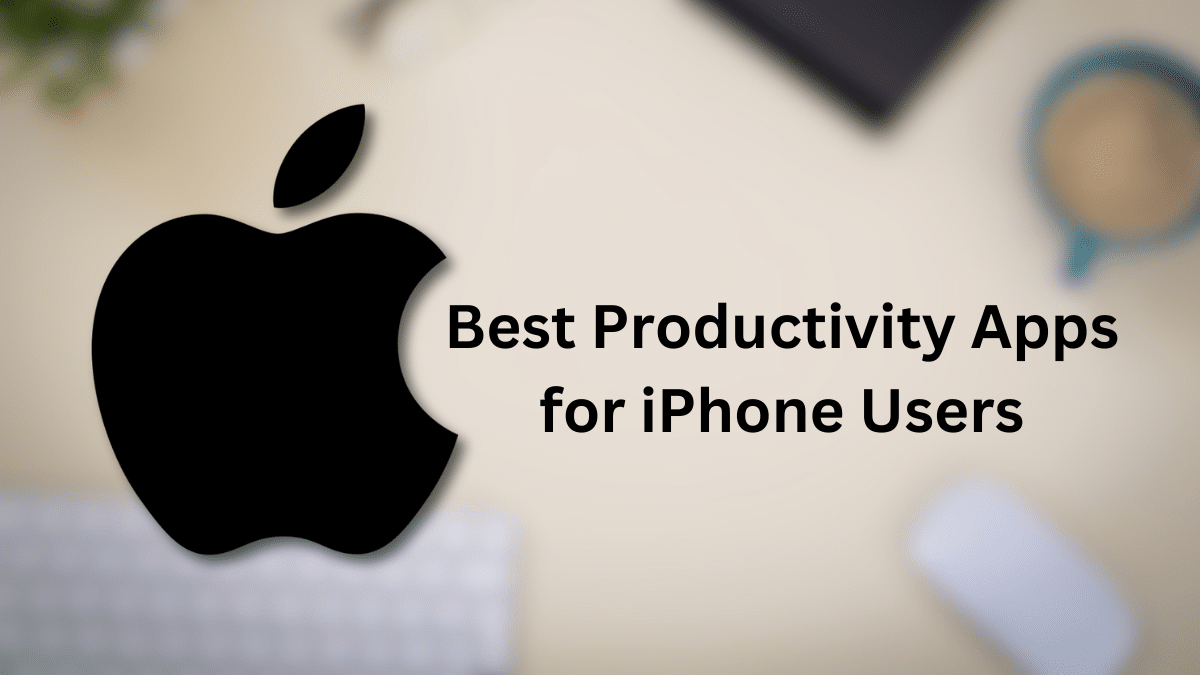
We live in a fast-paced world and productivity is more important than ever. Fortunately, the iOS app store is full of apps that help you streamline your heavy clutter. Apple productivity apps boost your productivity and help you stay on top of your game. Today, we will cover productivity applications available on iOS.
Table of Contents
Here is a List of the Best Productivity Apps for the iPhone
Bear
Bear is one of the best free iPhone productivity apps which can be installed on both iOS and macOS. It allows you to create aesthetically pleasing notes with various themes and styling options. It has features like tagging, cross-note links, and markdown support which allow you to be more efficient and flexible with your organization. It can sync with iCloud which ensures your notes are always up to date across your Apple devices. It has a very clean and intuitive interface which makes it a favorite for writers, students, and professionals.
Things 3
It is the third edition of a popular task management app designed exclusively for iPhone, iPad, and Mac. Things 3 also has a very clean and intuitive design that makes it easy to organize your tasks and projects. It allows you to create to-do lists, set deadlines, and track your progress. It can also integrate with your calendar, which can help you manage your schedule cozily. Its user-friendly UI and robust features make it a standout choice amongst peer apps with similar use cases.
Drafts
Drafts is an instantaneous note app designed to create and write notes in a faster way, quite similar to how we use sticky notes. When you open Drafts, a blank screen ready for text input appears, where you can jot down your ideas. From there, you can organize, edit, and share your notes. It is also possible to export them to other apps. It has various automation options and integration with other apps which make Drafts a very versatile option. It’s a very good option to go when you’re brainstorming, composing, or journaling.
OmniFocus
OmniFocus is a task manager app. Exclusively available only to the Apple ecosystem, it offers many innovative options like project planning, task prioritization, and sorting tasks based on their context. It is perfect when you are managing complex projects and keeping track of your progress for various tasks. It can be synced across iPhone, iPad, and Mac which ensures that your tasks are easily accessible. It can help you break down your tasks into manageable steps and prioritize what matters most at the moment.
Day One
Day One is one of the top iOS native journaling apps. It provides a beautiful UI TO journal down your daily thoughts and ideas. It has features like photo attachments, location tagging, and automatic backups. It has also won a number of awards like Apple Editors Choice App of the year. It can also sync across your Apple devices. So, if you’re looking to document your travels, journal down your moods, or record daily happenings, Day One is a good choice.
Fantastical
Fantastical is a calendar app that allows you to create events and reminders with its natural language input feature. It has a lot of other powerful features, a clean UI, and seamless integration with other apps. You can view your events in multiple ways, set custom alerts, and even integrate your tasks from other productivity apps.
Also Read: WhatsApp vs Telegram: Which App Should You Should Pick
Todoist
Todoist is a task manager app. It allows you to create to-do lists, deadlines, and prioritize tasks. The app’s powerful integrations with other equipment like Google Calendar and Dropbox make it a must-have for everybody. Todoist’s easy and effective layout saves a lot of time and effort, making it simpler to manage personal and work tasks.
Evernote
Evernote is by far the best note-taking app. It is perfect for noting down your thoughts, organizing research, and dealing with files. With functions like web clipping, voice notes, and document scanning, Evernote guarantees you in no way lose the detailing of what you want to put down to recall. Plus, its cross-platform capability means your notes are anywhere accessible. Evernote’s capacity to handle different kinds of notes makes it versatile for all types of productivity desires, from meeting notes to personal journaling.
Trello
Trello is one of the most popular project management tools. It uses visual elements like boards, lists, and cards to help you arrange tasks and collaborate with groups. Whether you’re making a personal project or working in groups, Trello’s flexible layout and seamless integration with other apps make it a go-to app. Trello’s visual approach to task management makes it easy to see the progress of tasks at a glance and make changes in a much more understandable way.
Notion
Notion combines note-taking, project management, and database features into one. It’s highly customizable, which means you can create a workspace as per your demands. From writing notes and planning projects to dealing with databases, Notion can do it all. Its ability to integrate multiple productivity features into one app reduces the need to switch from one app to another, streamlining your workflow.
1Password
1Password is a safe-to-use password manager application. It keeps all of your passwords secure and accessible. It has features like password generation, autofill, and secure notes, which help you not to worry about losing your password. Its strong security features make it an important tool for security. 1Password has seamless integration with internet browsers and apps making it easier for you to access your passwords
Slack
It is a communication app designed for teams. It has features like real-time messaging, file sharing, and integrations with a lot of other productivity tools. Slack’s intuitive and clean interface and powerful features keep everyone connected and on the same page and most of the corporate firms use Slack for team coordination for those reasons.
Conclusion
These productivity apps are essential for absolutely everyone looking to stay on track with their performance and be efficient. Whether you want help with handling tasks, taking notes, or securing your digital credentials, there’s an app on this listing that can make your existence less difficult.


