HIGHLIGHTS
- It has now been verified by YouTube that it is expanding the battle against ad blockers.
- “YouTube ad blocker” searches have increased since October 10, according to Google Trends.
- Read the article to know more.

Everyone is furious with YouTube. It’s simple to see how incensed Reddit members are about the platform’s broad campaign against ad blockers by scrolling through r/YouTube.
Almost every other post on the subreddit expresses extreme dissatisfaction and animosity against the decision, with numerous users threatening to completely boycott YouTube and switch to other sites.
A growing number of YouTube viewers are now receiving a warning according to a report by Android Authority telling them to either pay $14 for a YouTube Premium subscription or turn off their ad filters and watch advertisements. Strong-arming those who have been devoted platform subscribers for years doesn’t sit well with them.
Although Google’s crackdown on YouTube ad blockers was initially only a test, it appears that the corporation has now opened the gates to the majority of users.
The keyword “YouTube ad blocker” has also seen an increase in searches on Google Trends after October 10, which may indicate that the site expanded its crackdown to include additional users. There has been an increase in searches for additional terms such as “YouTube ad block” and “YouTube ad blocker.”
Not only are there more people searching YouTube for ad blockers that still function, but more and more new ad-blocking services are also being launched. In recent weeks, a number of new Chrome extensions have appeared with the promise of helping users get around YouTube’s limitations on ad blockers. Most of them, meanwhile, don’t seem to function as planned. You may also be flagged as breaking YouTube’s anti-ad blocking policy if you make use of services such as Privacy Badger.
“You are breaking YouTube’s Terms of Service when you block their advertisements. We’ll ask you to either enable YouTube advertisements or sign up for YouTube Premium if you use ad blockers. According to YouTube’s three-strike policy, which threatens to completely stop the video player if users continue to use ad blockers, if you continue to use ad blocks, we may block your video playing. This is stated on the support website for the service.
Given that Google’s primary revenue stream is from advertisements and that YouTube artists depend on ad money to maintain their channels, it is highly unlikely that the platform will ever budge in its opposition to ad blocks. The AdCenter on your Google Account allows you to personalize the adverts you see to the greatest extent possible. Nevertheless, there are still a few methods you might attempt to go above Google’s limitations. Just so you know, these may also stop functioning as soon as Google catches up to them.
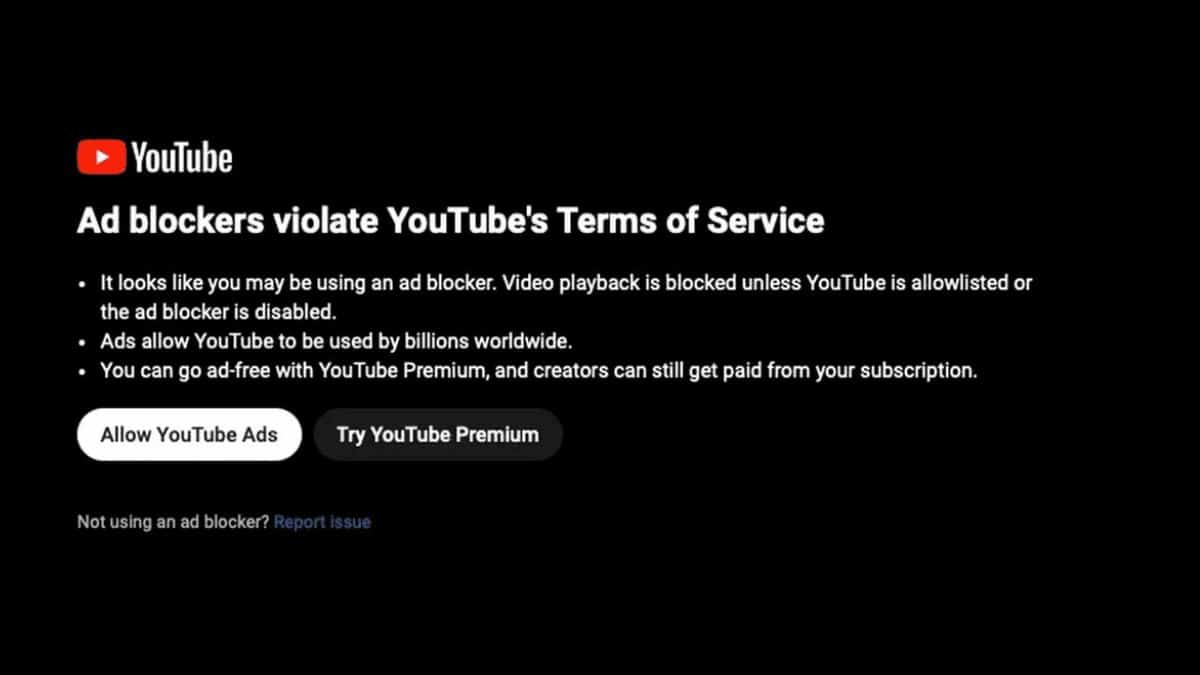
How to get past YouTube’s ad blocker restrictions
If you’re using Firefox, ad filters like uBlock Origin can still effectively prevent YouTube advertisements. Numerous users on Reddit attest to this, and the site has an entire page outlining the process for doing so.
Moreover, well-known firm Adblock Plus has released guidelines for attempting to evade YouTube’s ad blocking surveillance. It advises users to maintain their filter lists current so that their extensions will reflect any modifications made by filter list writers. Additionally, it recommends creating custom blocking rules for anything you want to take down from a page.
As an alternative, AdBlock Plus points out that YouTube’s anti-ad block wall may not work as intended if a browser is used in private mode. YouTube is another option to add to your allowlist. YouTube advertisements will now be allowed, but Adblock Plus will still prevent pop-ups and other bothersome advertisements for you everywhere else.
Another clever method to eliminate advertisements while watching videos was discovered by an X (previously Twitter) user. All you have to do is hit the share button, select embed, and then view the video in the player that appears without any adverts. Even though it’s a rather depressing method of watching YouTube videos, it still functions.
In the meanwhile, others advice logging off of YouTube in order to prevent seeing advertisements. It appears that Google displays more advertisements to users who are logged in than to individuals who are just browsing the site without an account.
Regulating ad blockers on YouTube is unfortunately not going away. If anything, the platform will take more drastic steps to circumvent ad blockers and other workarounds that prevent advertisements from appearing in the future.


