HIGHLIGHTS
- Introduction about meta ai
- In this article we explore meta ai assistant and how it is helpful on WhatsApp.
- Key features of Meta AI assistant on Whatsapp

Meta AI is built to improve your social life by being able to plan for you, come up with something to talk about and even suggest. Meta AI only currently supports English in some countries as it expands lists more in the future.
Meta’s AI is presented as a chat to where you type in what you want to know, get an answer, and generate an image. It functions a great deal like OpenAI’s ChatGPT, Microsoft’s Copilot, and Google’s Gemini. Thus, despite ChatGPT being introduced by OpenAI, it is still not part of people’s daily lives. Even though there are many users, people actually using ChatGPT for their daily work is relatively small in number. That is why Meta AI is located closely in the main application interfaces we daily use on smartphones, and such AI technology cannot be avoided. In this article we explore about meta assistance on whatsapp and its key features.
Meta Ai
Meta AI is built to make your social life better through plan making, having something to talk about, and getting suggestions. Meta AI is a new and improved intelligent assistant based upon the Meta Llama 3, a sharpest model to date and is able to reason, execute instructions, imagine concepts, and solve critical problems. It is also now present inside our suite of applications and on Meta. ai, you can increase your knowledge, create everything in your mind and perform more actions.
Meta AI gives you information processing ability so you can search about topics/content, pursue certain interests, seek how-to information, and discover new pastimes. Top search has been included so that latest information from the web can be retrieved. Now, you can also ask Meta AI anything with search across our family of apps like whatsapp mainly. Meta AI is newest invention in the generation of images based on ideas and imagination brings your creativity to life.
Meta Ai Assistance In WhatsApp
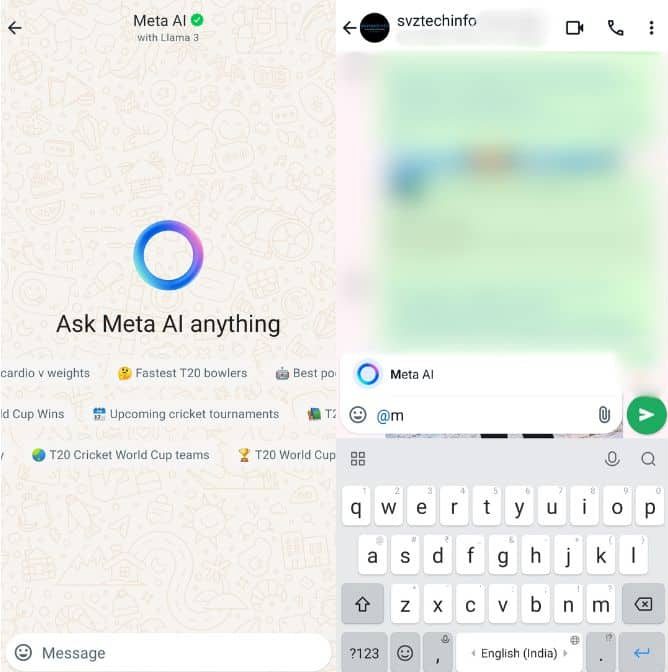
- You can use Meta AI in your WhatsApp group chats to ask questions or get advice. Others in the chat will be able to see your messages to Meta AI as well as Meta AI response. Meta AI is an optional service offered and managed by Meta.
- Messages from Meta AI and other characters are generated by artificial intelligence (AI), using a service from Meta, in response to the prompts you send to the AI.
- Meta AI can only read and reply to questions that mention Meta AI, not any others. As always, your personal messages and calls remain end-to-end encrypted, meaning not even WhatsApp or Meta can see or listen to them.
Ask AI a question in a group chat:
- Open the group chat you’d like to use AI in.
- Type @ in the message field, then click Meta AI.
- If prompted, read and accept the terms.
- Type your prompt.
- Click AI’s response will be displayed in the chat.
Reply to AI:
- Hover over the AI message, then click menu > Reply.
- Type your message.
- Click.
Key Features Of Meta Ai On Whatsapp
Smart Replies and Message Suggestions are for when you care about the user, but not enough to think for them:
WhatsApp Meta AI deploys intelligent auto-replies and message recommendations after the program analyses the content of the conversation using natural language processing . This feature assists the users in timely responses with related information to exit a conversation on a high note, as well as avoiding any awkward flow in the conversation.
Enhanced Security and Privacy:
In connecting the experiences of WhatsApp Meta AI, security and privacy are of topmost importance. It instructs the AI to employ the modern form of machine learning algorithms to prevent any form of scourges like phishing and spam. It also improves the level of encryption from end to end, so users ‘data is kept hidden and safe.
Intelligent Media Management:
Since WhatsApp is now a Meta platform, media management is not as complex when using WhatsApp Meta AI. Self-Organization: This AI tool helps to sort out photos, videos, documents and other files, thus, optimizing access and search. As well as it brings attention to important media, important articles become easily available as well as critical content is also made easily available.
AI-Powered Translation:
Another one of the seemingly unique tools of communication provided by the WhatsApp Meta AI is the real-time translation options. It enables its users to have a conversation with each other without the hurdles of language barriers as the AI translates the messages in real-time.
Chatbot Integration:
It is now possible to deploy smart AI-based chatbots for the use of the WhatsApp business contacts application. These chatbots are capable of performing tasks ranging from responding to frequently asked questions to order and reservation services and, as such, help in increasing the efficiency and effectiveness of customer relations.
Voice Recognition and Dictation:
WhatsApp Meta AI contains such options as enhanced voice recognition and dictation. Messages are equally in the form of voice and the user can voice or rather dictate and the application automatically types spoken words accurately. It is especially useful for people who do not have handles while driving and those people who like using their voice to command their devices.
Predictive Text and Autocorrect:
Building on top of the existing formats such as predictive text and autocorrect features, it uses users’ habits to provide recommendations that are less likely to make them frown. This cuts down on the amount of typing required and in addition, minimizes the possibility of having to key in wrong information, thus improving the efficiency of the messages.
Emotional Intelligence:
Meta AI, in the future, plans to add features of emotional recognition, enabling WhatsApp to interpret any articles’ sentiments.
FAQs
What is Meta in WhatsApp?
Meta-owned WhatsApp has started a limited rollout of an integrated AI feature, providing select users with early access to Meta’s artificial intelligence technology after updating to the latest version available on the iOS App Store and Android’s Google Play Store.
Can I turn off Meta AI?
Users have gathered tips and tricks to silence certain functions, like Meta AI search and chat, but it seems that, at least for now, you cannot simply out of Meta AI entirely.


