HIGHLIGHTS
- Introduction about the serial number for the laptop.
- In this article, we see where to Find the Serial Number for the laptop.
- How to find the Serial number for the laptop?
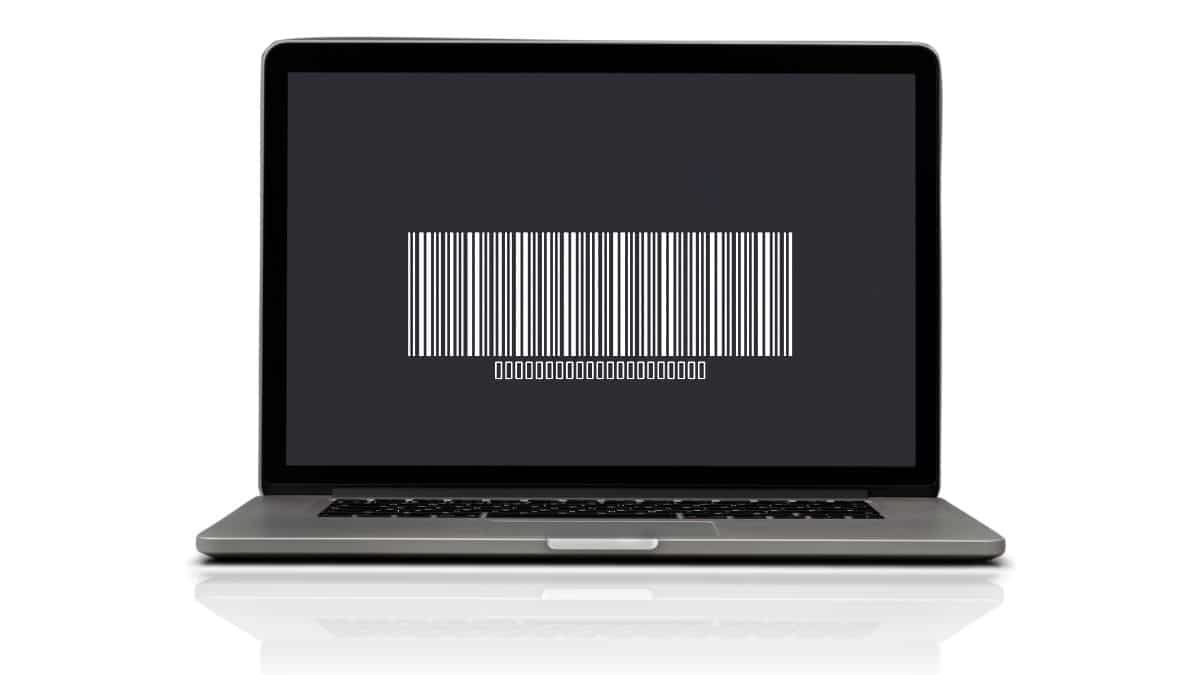
It is always helpful to locate the serial number of your laptop because it may be useful in warranty issues, troubleshooting, and company assets. This article will help you walk through some simple steps to easily find your laptop’s serial number by either using the laptop’s physical interfaces, the operating system, or manufacturer-specific applications. Thus, with the help of these simple steps, you will be able to locate the serial number unproblematically and will always have the required data at your fingertips in the future.
Table of Contents
Introduction
Numbering is important for laptops because the serial number is, in fact, the number that uniquely defines the computer, which is necessary for various important operations. In managing inventories, the devices help a lot by enabling businesspeople and even individuals to manage their stock adequately. When it comes to warranty claims, carrying a serial number is useful in that sense, whereby when making claims, it only takes a short time to have the items repaired or replaced. Technical support teams depend on serial numbers to categorize the certain make and specifications of a laptop which aids the technical support team in solving the problem with more ease.
The most basic way is to look at the device label located at the bottom of the appliance as the serial number is typically written there, as well as other necessary data. When the label is not available or the serial number cannot be read, the users can go to the system properties where the serial number is frequently provided on the system pages. Moreover, the operating system CLI applications including the Command Prompt or Windows PowerShell if you’re using Windows and Terminal for MacOS or Linux can be used to get the serial number.
A serial number is crucial for different uses rather than only tracking and helping in maintenance. In case of an operating theatre for theft, the number indicated on the laptop can be reported to the law enforcement authorities and help in the tracing of the stolen laptop. It also assists in identifying the genuineness of the device avoiding the use of fake or interfered with one. Also, having the serial number in the accessible place means that any service or support from the manufacturer is precise and smooth, as they can offer assistance that is adjusted to the particular traits of the laptop.
Where to Find the Serial Number for the laptop
On the Bottom of the Laptop:
- The very first thing would be to disconnect the laptop from the supplier and switch it off.
- Flip the laptop and look on the back side for any label or sticker that may have the name of the model. This position is considered standard for the location of the serial number on laptops of the said brands including Dell, HP, Lenovo, Asus, etc.
- Normally, adjacent to the serial number there is the model number and some data which would pertain to the regulation. It may be referred to as the ‘Serial Number’ or ‘S/N’ or well known as ‘SN’.
Under the Battery Compartment:
- The first intervention that can reduce the power consumed is to turn off your laptop and unplug it from the electricity supply.
- Remove the battery if it is of the rechargeable battery type. On some models, it is engraved on the battery cover mostly in the form of a serial number.
- Scribble for printed or written information for the serial number on a label or a sticker commonly located at the battery door.
Inside the System Settings:
Windows Laptops:
- To open the Run dialog box, it is required to click the Windows button and right-click, ‘R’ simultaneously.
- It will lead you to the search bar; here input cmd and press enter to open Command Prompt.
- To do this, instead of the command you have to type wmic bios get serial number, and then press the enter key on your keyboard. The serial number of the indicator concerning which one or both of the values will be exhibited will be displayed.
macOS Laptops:
- First, look at the menu on the top left: press the Apple logo and then click on the “About This Mac. ”
- The serial number of the tool is located right on the opened interface in the Overview tab.
Linux Laptops:
Open Terminal.
The second instruction that has to be written on the terminal or in the command prompt is sudo dmidecode -s system-serial-number pressed the ‘enter’ button. The serial number associated with that pen will appear.
Instructions on Where to Search for When the Serial Number is Not in Its Usual Place
Laptop Packaging and Documentation: Look at the paperwork that came with your laptop or in the box the laptop came in. The serial number is usually attached to the box or in the handbook that is packed with the product.
Receipt or Invoice: If you have bought a laptop, especially from the Internet or in a store, then there might be a serial number on the bill.
Online Account: Many producers enable users to register their notebooks on their web page, and by logging in, you can locate the serial number.
Importance of keeping the serial number in a safe place
It is important to always shelter the serial number of your laptop for the following reasons. For theft you will require the serial number when reporting to the police and in the long run be countering with high chances of regaining this gadget. It is also used for warranty and technical support; giving the serial number makes it easier to get the right and fast help. Also, if one intends to sell or transfer ownership of a laptop, the serial number can be used to prove the genuineness and worth of the laptop. A more secure place to store the serial number is by creating a password-protected folder on your computer or saving the number on a piece of paper and storing it in the safe.
How to find the Serial number for the laptop?
Through Laptop’s Settings (Windows)
Using Command Prompt:
- Press ‘’Windows key + R’’ to open the run dialog box.
- Thus the command can be entered by typing cmd and pressing Enter.
- On the black screen, type wmic bios get the serialnumber and then press on enter key on the keyboard.
- The serial no. will be shown.
Using System Information:
- To go to the Run dialog box, you press the Windows key on the keyboard with the ‘R’ key.
- Open the run dialogue then type msinfo32 and hit the enter key.
- Click the System Information option, and find the System Summary part of the resulting window.
- Locate the node named “Serial Number”.
Using Settings:
- Perform the Win + I keys to open the Settings application.
- To do this click on the title bar at the top of the program then click on System followed by About.
- Downward go to the “Device specifications” option where the serial number may be found.
Through Laptop’s Settings (Mac)
Using System Information:
- Click the Apple menu in the top-left corner and select About This Mac.
- The serial number will be listed in the overview tab.
Using System Report:
- Click the Apple menu and select About This Mac.
- Click System Report.
- In the Hardware Overview, the serial number will be listed.
Alternative Methods if the Laptop is Not Accessible
Check the Laptop’s Packaging:
The serial number is often found on a label on the laptop’s original packaging.
Check the Laptop’s Body:
Look for a label or engraving on the bottom of the laptop or under the battery (for removable batteries).
Check the Laptop’s Documentation:
The serial number might be printed on the warranty card or purchase receipt.
Manufacturer’s Website:
Log in to your account on the laptop manufacturer’s website if you registered your device. The serial number might be listed under your registered products.
How to use the serial number for warranty and support purposes
Warranty Claims:
If you are ever required to make a warranty claim, expect the manufacturer of the product to require the serial number to confirm the authenticity of the warranty. This enables them to know when the product was purchased and its current warranty.
Technical Support:
Sharing the serial number with a technical support service helps the representatives know precisely the model and characteristics of your laptop. This allows them to provide successive correct steps to diagnose the issue and the possible solutions to it.
Service Requests:
Sometimes a laptop may develop a fault or it may be involved in an accident and may need to be repaired or certain parts replaced, the service center will usually use the serial of the laptop to ensure they give the correct services and parts for the laptop. This eliminates compatibility issues and makes work easier in the repair of the vehicles.
Theft Reporting:
In case of theft, the serial number is of importance when writing the police report and also to track and Recover the laptop. It is a string attached to your device to make the device easily recognizable out of the numerous devices.
Importance of the Serial Number
Identification:
The serial number is an essential property as it provides information about the specific laptop distinguishing it from the other similar models. This is the best way of establishing ownership and proving the authenticity of an item.
Warranty and Support:
Manufacturers utilize the serial number to determine the warranty of the particular laptop and to give unique services based on the configuration and particular experiences with the laptop. In this case, it assists in the legitimation of warranty claims to guarantee that the laptop gets the proper treatment.
Tracking and Recovery:
If the tag is lost or stolen, the number is useful in cases of reporting the stolen item to the authorities and the subsequent process of recovering the same item. Some tracking services and software also make use of the serial number to track and find lost equipment.
Maintenance and Repairs:
Technicians also use the serial number to get more specific information about the Laptop, these include the hardware and the software that has been installed in the Laptop. To this extent, it is only possible to employ accessories that are compatible with the particular device to fix or improve it in effective ways.
Security and Registration:
There are a few benefits, though, involving registration of the serial number to the manufacturer or security services as it is useful for receiving necessary updates, recalls, or security patches. It also enhances quick solving of security incidents and vulnerabilities.
Keeping the Serial Number Secure:
It is recommended that one of the copies of the above-mentioned serial number be kept in a different location from the laptop either in an online document or a physically locked safe. Since the civil briefs may be edited to include almost any text, one should refrain from sharing it with the public to avoid its misuse. Also, it is recommended to write somewhere on the laptop, where it will not be noticeable at first glance, for example, on the bottom, the serial number of the device.
Conclusion:
Details like the HP laptop serial number can be obtained using different processes some of which include; using system settings, command prompt, packaging, or even the body of the laptop. This unique code is instrumental in confirming the warranty validity, receiving customized technical assistance, identifying and recovering lost or stolen devices, as well as adequate maintenance and repairs. Laptop owners have to understand the relevance of the serial number and undo its preservation and fast and efficient approach to difficulties or expectations associated with the tool.
FAQs
But why do people demand serial numbers with laptops?
These are the purposes for which the above manipulations serve the following numbers. For instance, they know your hardware should you ever decide to lay a claim on your warranty. Corporate serialization is also useful in evaluating the originality of hardware since fake products may have counterfeit serial numbers.
What one can learn from such a number?
A number series applies unique numbers to similar individual items and has various usages. They act as a preventive measure against theft and production of fake items because the numbers can be taken, and items that are detached or otherwise, can be easily detected.


