HIGHLIGHTS
- Google launches Imagen 3 AI, integrated with the Gemini platform.
- Users can generate images via the Gemini app, web platform, or API.
- Imagen 3 provides more control over image customization.
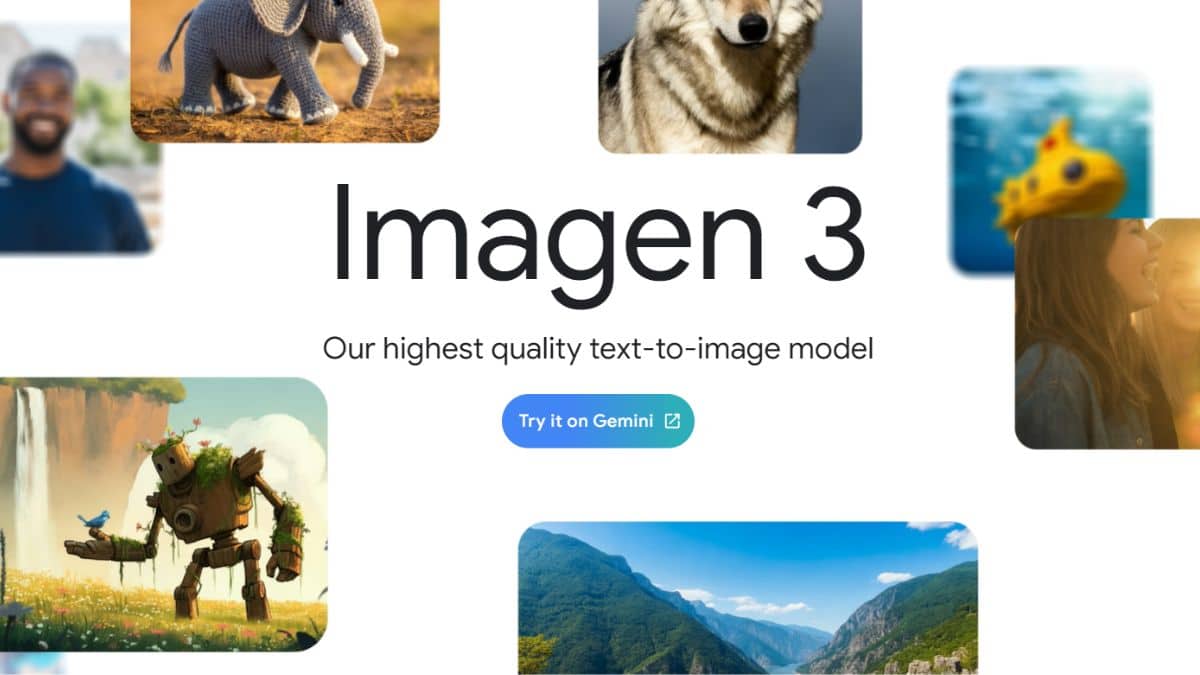
After a long wait, Google has officially launched its upgraded AI model, Imagen 3 AI. This release comes with a significant update: Google has integrated Imagen 3 with the Gemini platform, allowing users to generate images seamlessly. The model is accessible not only through the Gemini app but also via Gemini’s web platform and API.
Key Improvements in Imagen 3
- Enhanced Image Quality: Imagen 3 produces images with even greater clarity, sharpness, and fidelity compared to earlier models. The details are more intricate, and the overall aesthetic is significantly improved.
- Improved Text Understanding: The model has a deeper understanding of natural language, allowing it to generate images that more accurately reflect the intended concept. It can better grasp nuances and subtleties in text prompts, resulting in more relevant and creative outputs.
- Expanded Creative Capabilities: Imagen 3 can generate a wider range of image styles, from realistic to artistic. It can produce images in different mediums, such as paintings, sketches, or photographs, and can even mimic the styles of famous artists.
- Increased Control and Customization: Users have more control over the generated images, with options to adjust factors like composition, lighting, and color palette. This level of customization empowers users to create highly personalized and tailored visuals.
How to Use Imagen 3
Imagen 3 is available on the Gemini app for Android users and can also be accessed through the web. To use it, simply enter the desired image description in the text box, and Imagen 3 will generate the image based on your prompt.





