HIGHLIGHTS
- WhatsApp introduces a new Advanced Chat Privacy setting.
- Prevents chat exports, media auto-download, and Meta AI mentions
- It is now rolling out on the latest app version.
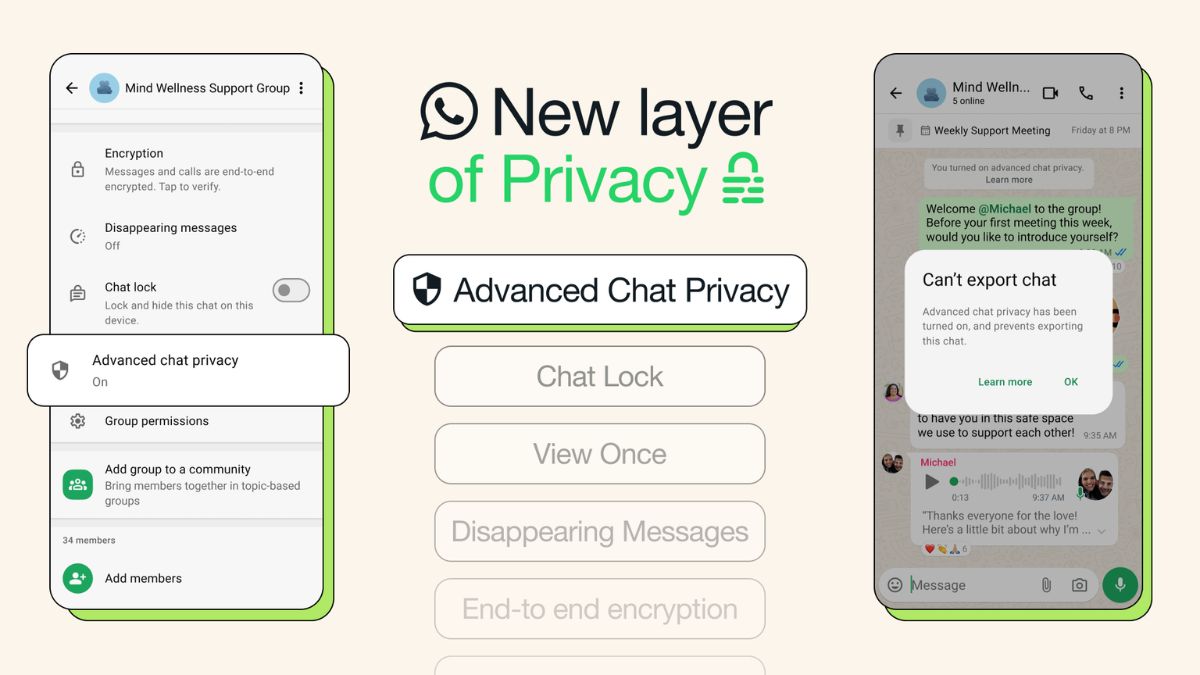
WhatsApp is bringing in a fresh update focused on user privacy, rolling out a feature called Advanced Chat Privacy. This latest setting gives people more control over what happens to their messages, especially in groups where not everyone is personally known.
WhatsApp Advanced Chat Privacy feature
The new Advanced Chat Privacy option brings an extra layer of control over your personal and group chats. Once enabled, it blocks chat exports, disables auto-download of media, and prevents mentions or queries to Meta AI within the chat.
WhatsApp says the purpose of this update is to ensure that everyone participating in a group chat feels safe, knowing that their messages are protected and not at risk of being misused or leaked outside the app.
This feature is now rolling out globally to all users on the latest version of WhatsApp and it’s available for both individual chats and group chats.
How to enable WhatsApp Advanced Chat Privacy feature
To enable Advanced Chat Privacy, users need to update their WhatsApp app from the Google Play Store or App Store. Then, head to any chat or group chat, tap on the menu, and open Advanced Chat Privacy to toggle the setting on.


