HIGHLIGHTS
- iOS 17, is now available for the iPhone XR/iPhone XS and newer devices.
- Personalized call screens, live voicemail, Messages, a new safety feature, and a sticker creation option are just a few of the new features in iOS 17.
- The “Hey Siri” command is no longer necessary for Siri, and the iPhone’s dazzling display may be accessed while in standby mode.

Apple unveils its iPhone 15 models and the iPhone 15 Pro models with new iOS 17. The iOS 17 upgrade supports both mental and physical wellness. The Notes app now accepts PDFs, there is a new option to Airdrop, and widgets are now interactive. The following 10 features will alter how you use your iPhone.
As autocorrect gets smarter, there will be no more “ducking”
While you type, autocorrect is now significantly more accurate and intelligent, offering better word choices. To make it easier for you to spot the autocorrected words, they are momentarily underlined. And all you have to do to get back to the actual word is tap on it. Additionally, you may now see predictions as you type, making it simpler to finish your statements.
The iPhone’s standby mode transforms it into a smart display
iOS 17’s Standby mode transforms your iPhone into a smart device that shows the time, the weather, and other information. Standby automatically starts up when your iPhone is horizontal, locked, and charging. You can tweak widgets or change clock faces, convert your iPhone into a digital photo structure, utilize Siri hands-free, manage Apple Home, and many other things.
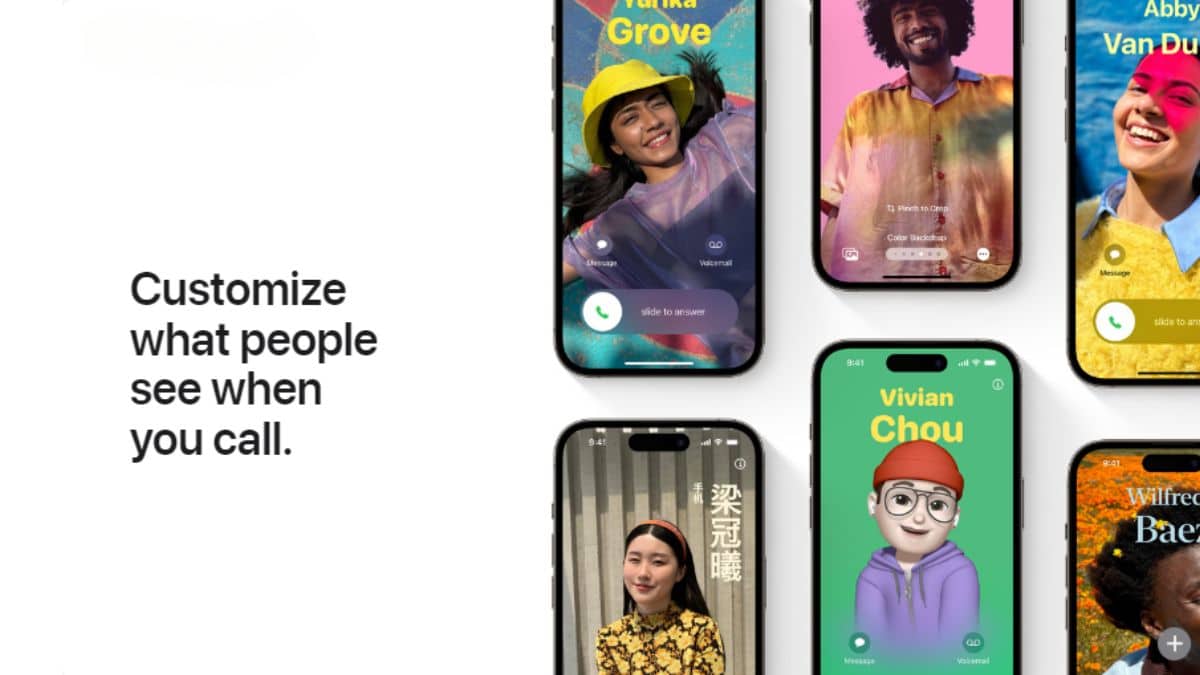
Use Contact Posters to add a personal touch to phone conversations
With iOS 17, you can add a personalized touch by customizing what displays on call screens, which might be monotonous and boring. You can select a photo, colored background, Memoji, or monogram as the background image for the Contact Poster function. Additionally, you can change the font and color used for the contact’s name.

Utilizing NameDrop to bring iPhones closer
NameDrop allows you to communicate specific contact information with another individual by just holding your iPhone close to their iPhone or Apple Watch. You can share anything you could using Airdrop in addition to that. All you need to do is bring your phones together, and it will be finished.
‘Check-in’ lets you let friends and family know where you are
You can use Check-In to let loved ones and friends know that you have arrived safely at a location. The individual you are in contact with will automatically get a notification once you start the Check-In process after the user has arrived at their destination. Someone will be alerted to your whereabouts, battery life, and cell service status if you are running late or not making progress toward your destination.
Don’t say “Hey.” Only Siri
Siri no longer requires a “Hey Siri” command to be activated. Just say “Siri…” to begin speaking.
Make a sticker of all of your possessions, including pets
To save Live Stickers, emojis, and other stickers in one location and sync them across all of your devices, iOS 17 adds a stickers drawer to Messages. Since this stickers drawer is integrated into the emoji keyboard, you may use stickers wherever emoji are available, including in apps from the App Store. The update now gives you the option to use Markup to add stickers to images, documents, screenshots, and more. You may add effects like Shiny, Puffy, Comic, and Outline, or you can use your Live Photos to make animated Live Stickers.
Read audio messages, catch up on group conversations, and more in the Messages
A swipe-to-reply tool, a catch-up icon to return to the first unread message, and enhanced search filters are some of the additional new Message features. You may now quickly access commonly shared items with the new plus button, and messages that are audio are now translated for simultaneous reading and subsequent listening. Within the discussion, you can share and observe locations.
Interactive widgets
The ability to conduct tasks, manage music and podcasts, and manage home devices from the Home Screen, Lock Screen, or Standby mode is made possible by the fact that widgets are now more interactive than ever. As a result, your iOS experience will be easier and more convenient as you can now access and execute things more quickly and effectively.
You may now take care of your eyes and mental health with an iPhone
The “State of Mind” component of Apple’s Health app now tracks emotions for mental well-being. The “Screen Distance” setting, meanwhile, guards against eye fatigue by making sure an iPhone isn’t held too near to the face. An alert will let the user know to move the device farther away if it is.


