HIGHLIGHTS
- Introduction to the Instagram app.
- In this article, we see how to restore deleted photos and stories on Instagram.
- Security measures to consider using famous social media apps like Instagram.

In today’s generation, Instagram is a very common social media app used by especially youngsters, teens, and others to share stories, reels, and photos with their followers and friends. Hackers sometimes delete the content when they gain access to an account and people have no way of easily getting their videos back. But now Instagram will ask first to verify that they are real account holders when permanently deleting or restoring the content from recently deleted.
Table of Contents
Instagram is a famous social media app that connects individuals with their followers and friends by sharing posts, reels, pictures, etc. In this app, many helping features is provided by Instagram for your privacy and safety.
This app was launched in 2010 by cofounders Kevin Systrom and Mike Krieger but now it is owned by Meta Platforms, the parent company of Facebook. Adam Mosseri (@mosseri) is the head of Instagram where he controls all functions of the business including engineering, product, and operations. It is also very helpful in promoting business and media influencers through its reel feature and post. Instagram also provides paid partnerships to certified influencers and famous professionals.
How to restore deleted photos and stories on Instagram
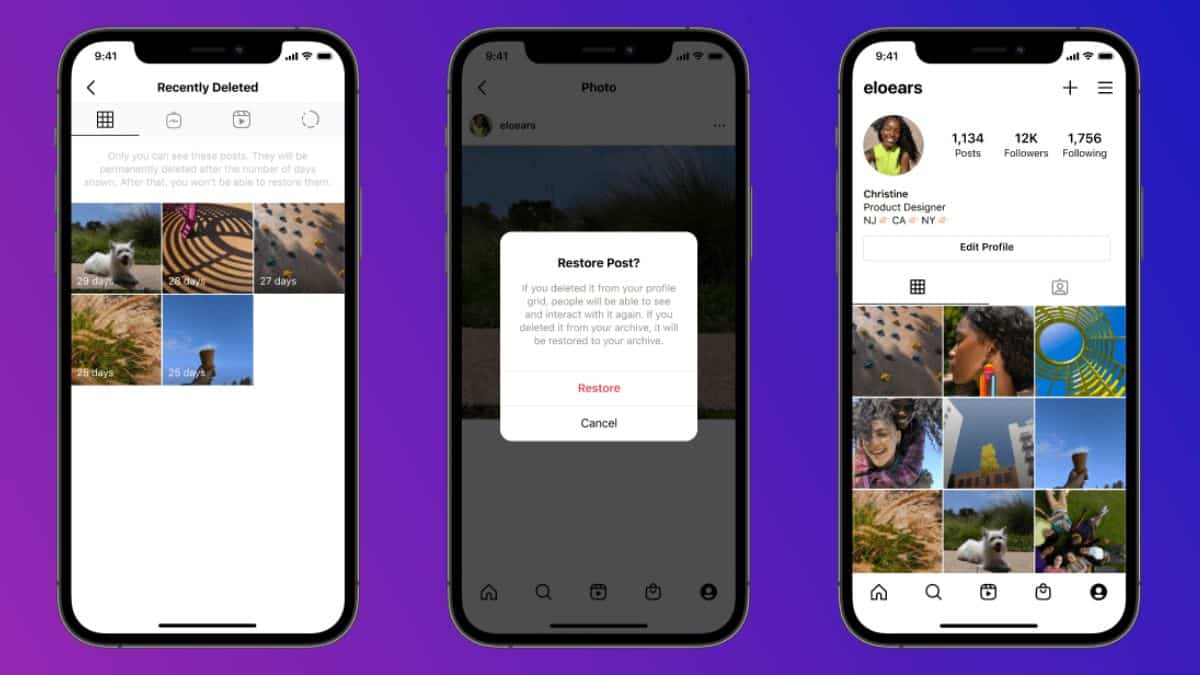
- From your settings you can restore photos, videos, reels, videos and Instagram stories you’ve deleted. Content that you choose to delete is removed from your account immediately and moved to Recently deleted. Keep in mind that deleted messages on Instagram cannot be restored.
- Content in Recently deleted will be automatically deleted 30 days later, or up to 24 hours for stories that aren’t in your stories archive. During those 30 days, you can access deleted content from your account in Recently deleted on the Instagram app for Android and iPhone and either restore it or permanently delete it.
- If you don’t see the content you’d like to restore in Recently deleted, the content may be older than 30 days or 24 hours for Stories.
To restore or permanently delete content:

- Tap your profile or your profile picture in the bottom right to go to your profile.
- Tap more options in the top right.
- Below How you use Instagram, tap Your activity.
- Below Removed and archived content, tap recently deleted Recently deleted.
- Note: You may not see the options below if you haven’t deleted any content recently.
- At the top, tap the type of content you’d like to restore or permanently delete:
- profile posts for Profile posts
- video for videos
- Reels for Reels
- archive for archived Stories
- Tap the photo, video, or story you’d like to restore or permanently delete.
- Tap more options in the top right, then tap Restore to profile or Restore to restore content or Delete it.
Security or Privacy Using Instagram
-
Private account
With this feature of Instagram you have great privacy to your account means, your content is seen by only your followers connected with you.
-
Account Control
Ensure your account is control by only you and do not share your Instagram credentials with friends and stranger because it may cause unusual activities or harassment.
-
Block accounts
By this features of Instagram you can remove the follower and from this your content is not available to blocked follower.
-
Comment Control
Keep the comment control in your post on Instagram by the turn off commenting features on intsagram and mitigate the unauthorised or unwanted commenting.
-
Block commenters
When you block someone’s comments it will not be available to anybody on Instagram and it is a great privacy feature for Instagram users.
-
View your activity
By viewing your activity which is available in the dashboard may help you find out how much time you spent on scrolling reels, posts, comments, and messages.
-
Reporting
If unauthorized content is seen or available on Instagram in the form of reels, posts, and offensive accounts that share offensive content like harassment then you can directly report to this type of post and accounts to the help center. The Instagram team will ensure and take action against with this type of activity.
Conclusion
Nowadays Instagram offers a very convenient feature to all users for restoring the deleted content on Instagram. This will very help to retrieve your emotional data like photos which you deleted by mistake. Instagram also has very good features based on the security and privacy of individuals, so it is a useful application not only for youngsters but also business persons and professionals. Surely by this, it is a very interesting and helpful application in future also with its all updates.
FAQs
How to Delete Instagram Pictures
Firstly just open the Instagram app and go to the picture which you have to delete. Then click on a bar which is held in upper right side at the post and by just clicking on delete your post will be deleted.
How long do I have to restore a deleted photo or story?
You have 30 days to restore deleted photos, videos, stories, IGTV videos, and reels. After 30 days your data should not be recovered or retrieved.
Where can I find the ‘Recently Deleted’ folder?
Just by clicking to your profile and then go to the settings & activities, after it you will see the your activity option then click it and you have seen the deleted folder which you have recently deleted.


