HIGHLIGHTS
- Shortly after the iOS 17.2 release, Apple made available the iOS 17.3 developer beta.
- Theft will find it harder with this upgrade, if not harder than it was previously.
- When a stolen iPhone is in an odd place and the Stolen Device Protection function is activated, the device will ask for a Face ID or Touch ID before granting access to specific areas.

Apple release latest iOS 17.2, Apple has included a number of new features, including the much anticipated Journal function for recording personal notes. Apple issued the iOS 17.3 developer beta update shortly after the iOS 17.2 release. Thieves will find it more difficult, if not harder, with the latest update. It introduces a new feature called “Stolen Device Protection,” which uses specific methods to keep thieves from getting to the passcode on a stolen iPhone.
iOS 17.3 introduces a new anti-theft function
- With iOS 17.3, an iPhone will ask for a Face ID or Touch ID before allowing certain tasks to be completed if it is at a place the owner was never connected to and Stolen Device Protection is activated.
- When the iPhone is in an odd place, there are some tasks that require Face ID or Touch ID, such as seeing passwords stored on the device or erasing the phone.
- In order to generate a new Apple ID password, the OS would permit a one-hour delay. Face ID or Touch ID will still be needed to reset the password after that.
- The owner will have more time to report the stolen iPhone if there is a delay.
When the owner is away from their usual location and Stolen Device Protection is activated, additional actions that require biometric approval include turning off Lost Mode, applying for an Apple Card, and accessing and utilizing payment methods that are stored in Safari.
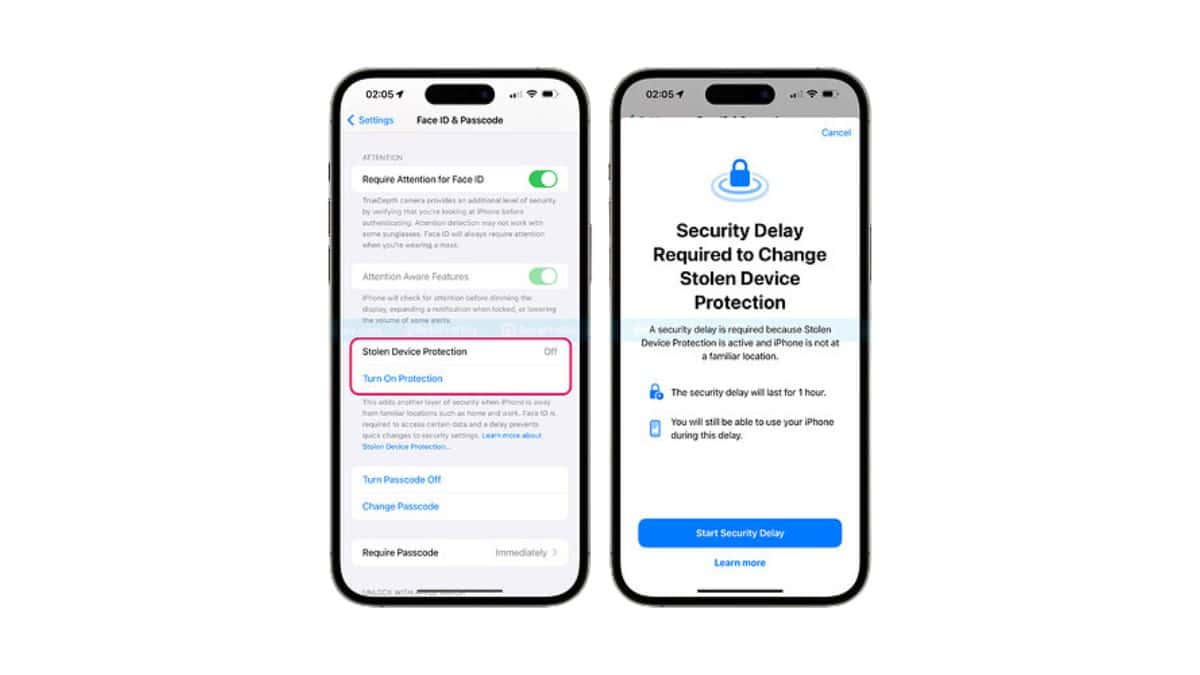
When Stolen Device Protection is activated, the following operations will necessitate Face ID or Touch ID, according to a MacRumors report
- Viewing/using passwords or passkeys saved in iCloud Keychain.
- Applying for a new Apple Card.
- Erasing all content and settings.
- Taking certain Apple Cash and Savings actions in the Wallet.
- Viewing an Apple Card virtual card.
- Using an iPhone to set up a new device.
- Turning off Lost Mode.
- Using payment methods saved in Safari.
The last action is one hour delayed and requires either Face ID or Touch ID
- Changing Apple ID password.
- Changing iPhone passcode.
- Adding or removing Face ID or Touch ID.
- Updating select Apple ID account security settings, including trusted phone number, adding or removing a trusted device, Recovery Key, or Recovery Contact.
- Turning off Find My.
- Turning off Stolen Device Protection.
How to get the iOS 17.3 beta’s “Stolen Device Protection” enabled
To activate Stolen Device Protection, navigate to Settings > Face ID & Passcode > Stolen Device Protection if you have loaded iOS 17.3’s initial developer beta. It’s unclear if Apple will keep this functionality in the finished product. Normal users won’t get it until early next year, if it does.


