HIGHLIGHTS
- is expected to launch early next year.
- The device will feature the latest Samsung One UI 7.0 software.
- A recently leaked render reveals the first look at One UI 7.0’s interface.

Samsung is expected to unveil the Galaxy S25 series in early 2025. The device has been the subject of various rumors, and new leaks continue to surface. Recently, a fresh render of the Samsung Galaxy S25 Ultra has emerged online, showcasing the phone’s front design and the new One UI 7.0 interface.
Samsung Galaxy S25 Ultra design
In a recent X (formerly Twitter) post, popular leaker ICE UNIVERSE (@UniverseIce) shared a mockup render of the Galaxy S25 Ultra, featuring One UI 7 elements on its display.
According to the render, the Galaxy S25 Ultra will have rounded corners, a departure from the sharper corners found in previous Galaxy S Ultra models. The phone also features narrow, almost uniform bezels, with flat sides similar to the Galaxy S24 Ultra. The front design includes a centrally placed selfie camera cutout.
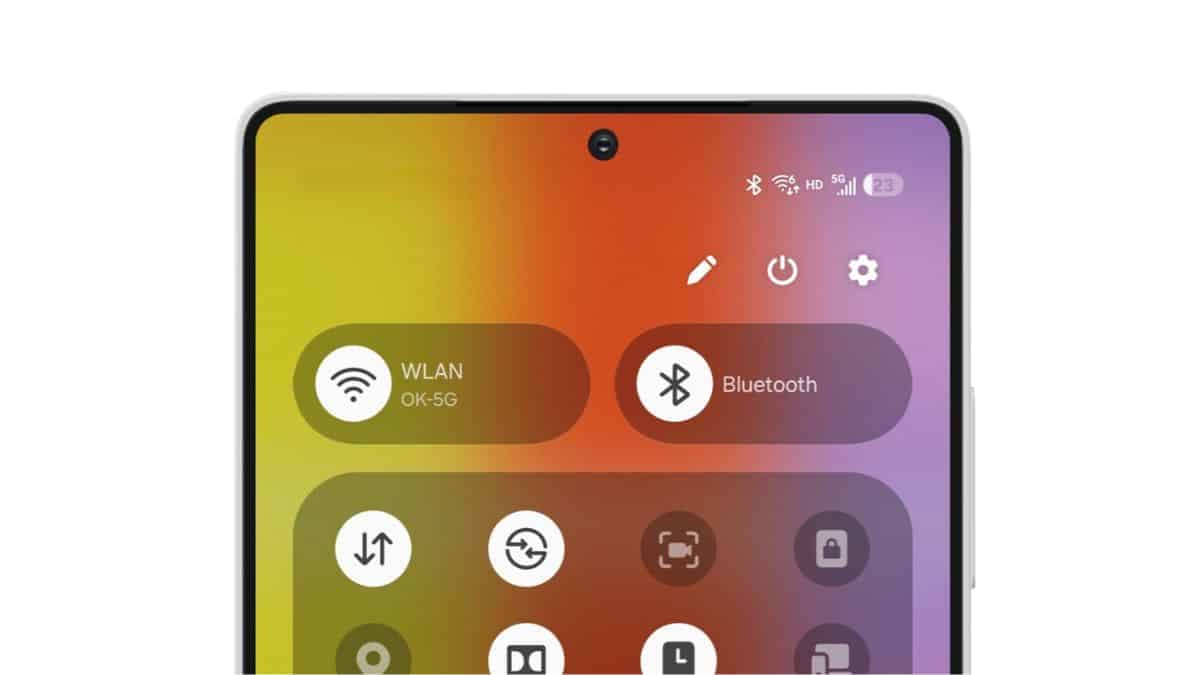
Samsung One UI 7.0 design
Samsung’s upcoming One UI 7.0 is expected to unveil a control center design that draws inspiration from Apple’s iOS 18 and Xiaomi’s HyperOS, featuring a distinct notification panel. The mockup design, showcasses dedicated tiles for WiFi and Bluetooth within the control center, as well as shortcuts for layout adjustments, power management, and settings located in the upper right corner, just below the indicators for battery and network status. Additionally, the music player controls are situated beneath these elements.
The control center is organized into two square segments: one includes a brightness slider, a shortcut for auto Brightness, and a toggle for night light, while the other features a sound slider with options for mute, vibration, and various sound modes. At the bottom, users will find extra toggles for ‘Smart View Mirror Screen’ and ‘Device Control,’ enhancing the overall functionality and user experience of the interface.


