HIGHLIGHTS
- Reasons for slowing down the speed of smartphone
- In this article, we see the tips or tricks to boost your phone’s speed
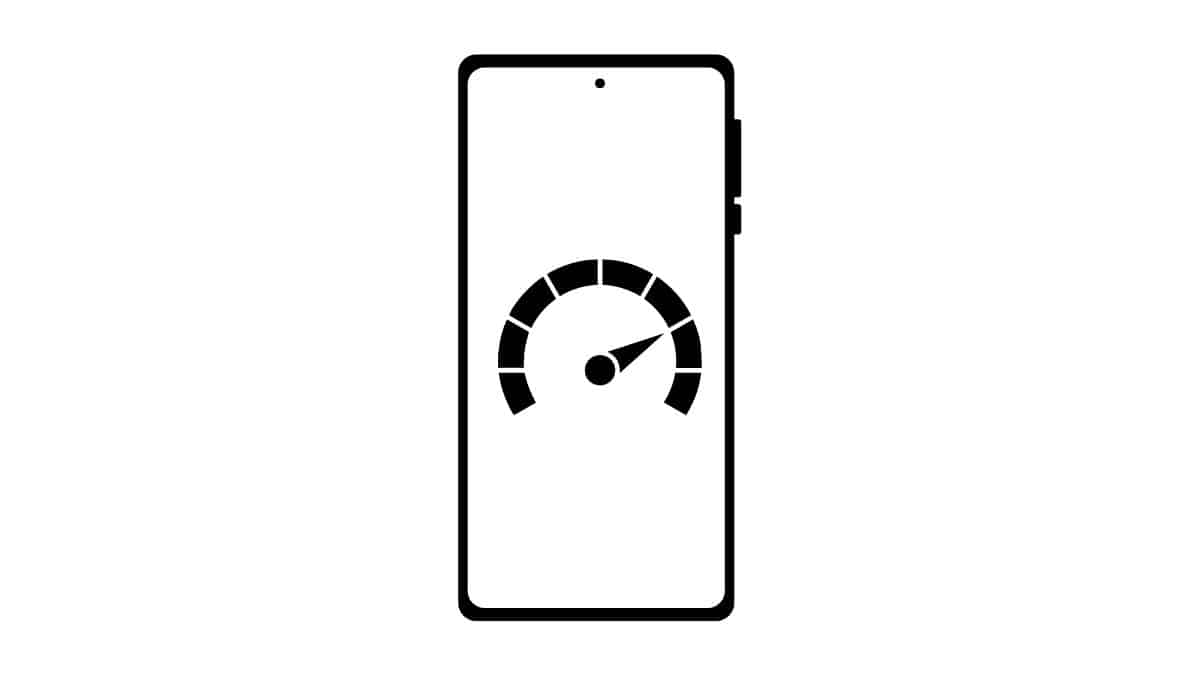
Smartphones are essential devices in our daily lives because it help in working for professionals, businesses, etc which makes work faster but sometimes the speed of our smartphone becomes a major issue that affects our daily working routine also. Do you think that is the reason for your phone’s slowing down speed? In this article, we see the reasons for slowing down the speed of smartphones and tips or tricks to boost your phone’s speed.
Table of Contents
Reasons for slowing down the speed of smartphone
- Background Apps: If many applications are opened at the same time, they will utilize the memory (RAM) and the processor (CPU) hence slowing down the device.
- Software Updates: Sometimes updating the software can be a bit of a problem if it includes or if the interface of the software has not been designed in accordance with the model of your device.
- Full Storage: There should be free space because storage almost filled up slows down a smartphone because the system needs space for various processes and to save files.
- Old Hardware: Newer software or applications might cause malfunctions in the smartphone’s hardware, including the CPU, GPU, and RAM.
- Malware or Viruses: For example, a Virus may be a program that negotiates for the privileges of operating on the computers and assumes control of other resources of the system, as well as executes other programs and as a result, normal execution of programs and Battery life span will be affected.
- Cache Buildup: over a certain amount of time the cache files present in the apps and operating system will make the process slower efficiency.
- App Overload: Despite people believing that they download so many apps to enhance the utilization of their devices, One significant effect of this is that there are more apps on the storage. The devices are impacted by more background processes and notifications.
- Outdated Apps: They are likely to be using outdated versions of different applications that may not have compatibility with the latest operating system, and as such, they slow down and take a lot.
- Battery Health: This is because poor battery health may force the system to limit performance in a way that the battery does not die.
- Heat: Another supported issue is the use of heat to slow down the rate at which Smartphone functions with the aim of preventing more harm to the circumstantial material.
- Fragmented Files: This is sometimes bad because it delays the search process for the files that the system needs and they will have to search from the fragments created.
- Network Issues: Often the internet or a network interface with the operations and this makes the user feel a device is slow especially when the applications used are internet-based.
Tips and tricks to boost your smartphone speed
- Update Software and Apps: Windows, MacOS, and even Linux need updates for better performance and bug fixes in operating systems as well as the applications used.
- Clear Cache: Frequently delete cache files from apps and the system so as to gain space and minimize the slowness of the system.
- Uninstall Unused Apps: Uninstall the applications you do not use to create space and decrease the number of active tasks.
- Limit Background Processes: Turn off background data and put limits to the background processing of unnecessary applications.
- Disable Animations and Transitions: Transitions and animations slow down your device, if you are willing to disable them go to developer options, and turn off animations and transitions.
- Minimizing the number of installed Apps: Preload and make available “lite” versions of the most used apps (for example, Facebook lite, Messenger Lite, etc.) that employ a smaller amount of the device’s resources.
- Disable Bloatware: Some devices have unnecessary apps also known as bloatware that may be unhelpful to the user and thus should be disabled or uninstalled. If you are unable to uninstall them, disabling them will go a long way in helping the situation.
- Clear App Data: Sometimes we go to settings and programs, and then erase data from apps that have been collecting a lot of data on my phone for a long time—like Facebook apps.
- Optimize Battery Usage: To manage the power consumption by the apps in the background, one should make use of the battery optimizing tools.
- Factory Reset: Lastly, do a factory reset of the Android phone so that it will bring the Android phone back to its personalized setting to address unchanging poor performance.
- Manage Storage: Pay attention to the space available on your device and clear all unwanted files, photos, and videos. Transfer media files to an external hard drive, cloud storage or an SD card.
- Turn Off Auto-Sync: Temporarily disable the auto-sync for the accounts that do not require to be in sync frequently.
- Install a Third-Party Launcher: This may be due to a number of reasons; therefore, it is advisable to use a third-party, lightweight home replacement application that will enhance the general performance of the home screen.
- Reduce Location Services: If a location service is not needed, limit it to only the app that requires it and switch the GPS off when not in use.
- Turn off Push Notification for Applications not needed: Disable all the non-important applications to decrease the background activities such as the cease of the notifications related to the pointless applications.
- Use a Performance-Boosting App: The following are several apps that are designed to clean junk files, manage the apps, and increase the performance of the given device; for instance CCleaner and SD Maid.
Conclusion:
As the use of smartphones increases day by day and we need speed in smartphones for faster word processing, we have to ensure some tips or tricks to keep your phone speed faster for future work. In this article, some tips are listed which are very helpful to make your smartphone speed faster.
FAQs
What makes phone speed faster?
Free up space and delete old apps: It will also help keep your screen organized, so you can quickly locate the apps you use. The first step is removing apps you no longer use. Here’s how: Go to Settings > Apps, tap an app you want to uninstall, and then tap the Uninstall button.
What determines mobile speed?
The network adapter, or Network Interface Controller, plays a pivotal role in determining data speeds. Each adapter has its limitations, which impact the maximum achievable speeds. The network generation supported by the adapter also affects speed capabilities.


