HIGHLIGHTS
- Introduction about troubleshooting in smartphones.
- In this article, we discuss common problems with smartphones.
- How to fix common problems in smartphones.
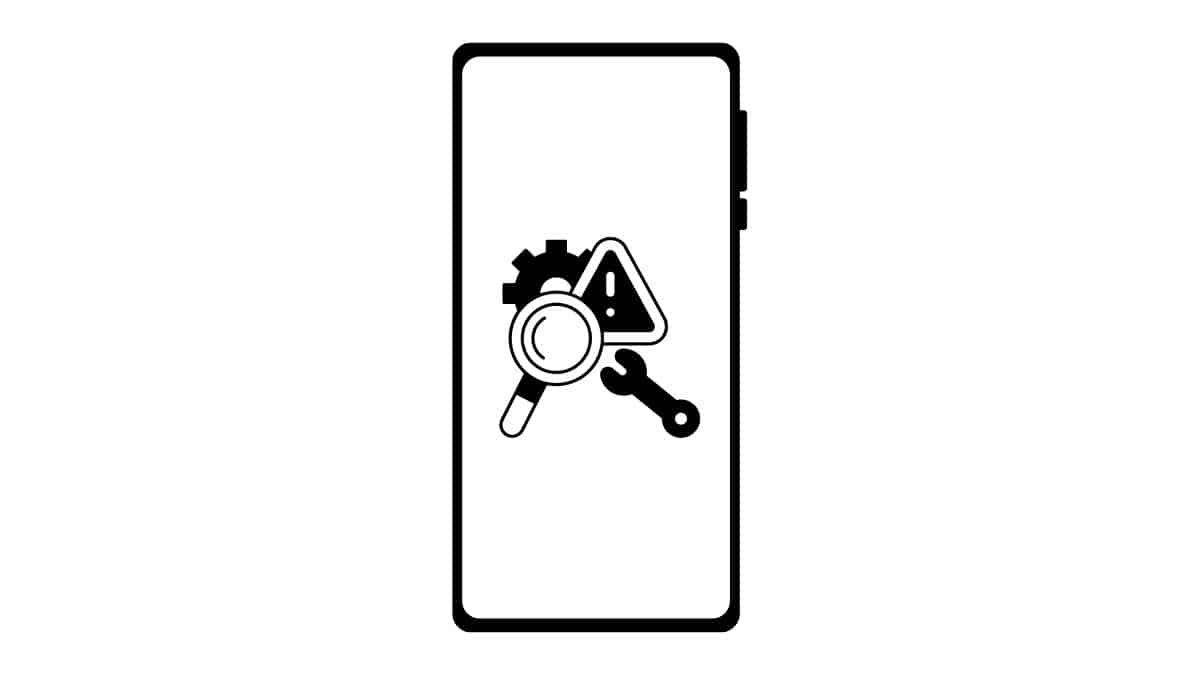
Troubleshooting is a Common issues that affect the operations of smartphones and user feeling. The issues ranging from battery drainage and slow performance, connectivity, and software glitches mean that the fundamental solution to these problems should be known to eradicate them without hitches. This article motivates and weights on how to handle the basic challenges that smartphone users are most likely to face emphasizing and establishing special basic approaches to solving problems that frequently affect smartphones and giving the users step-by-step guidelines on how to repair and maybe solve them for them to have the best experience with those gadgets.
Table of Contents
Troubleshooting in Smartphones
Smartphone troubleshooting can be defined as the identification, analysis, and solving of problems that may affect a device’s performance and usage. It encompasses analyzing known issues for instance in the software, hardware, internet, battery, or any application rectifying the gadget, and inputting valuable corrections to bring it back to its best state. Troubleshooting enables the users to solve their problems independently and retain their smartphones’ reliability and effectiveness.
Common Problems in Smartphones
Battery Drain:
The high rate at which batteries are drained, using up the power within a short time when using the applications, other running processes, or having defective battery parts.
Slow Performance:
Lack of responsiveness or the state that can be described as a slow, unresponsive, or even a frozen computer screen due to several applications that run in the background, and because of less amount of RAM, and maybe an outdated operating system.
Connectivity Issues:
Wireless internet problems or Bluetooth and mobile internet-related problems can be due to network configuration problems or some mechanical failures of some specific components of the gadget.
App Crashes:
HALT or freeze of programs is a frequent nuisance arising mainly from problems in the software, or app compatibility, and corruptions in the app data.
Overheating:
Standby overheating during use can be a result of applying higher intensities, high environment temperatures, or hardware defects.
Software Updates:
Issues with the installation, or update of OS, this is quite often and stem mainly from connectivity issues, disk space, and compatibility issues.
Storage Space:
Internal storage becomes limited since most phones have limited or no external storage and this is caused by the already accumulated data and/or applications.
Screen Issues:
Problems such as the; nonworking touch screen, blinking, nonworking touch screen, and dead pixels are seen to be effects of either hardware and or screen damage.
Audio Problems:
Any difficulties with the vocal, or pitch, people with loud mouths, or any problems with the speaker or sometimes microphone, can be caused by the setting of the software or the hardware.
System Crashes or Boot Issues:
This may be due to software damage or due to virtual hardware on which the device is cultivated freezing up or being unable to boot up without hitches at times.
How to fix these common problems in smartphones?
Battery Drain:
Check Battery Usage: Some applications consume a lot of power, you can discover which by going to Setting -> Battery.
Close Background Apps: I saw in the notification bar that it is advisable to close the applications when these appear to free some space in the device.
Adjust Settings: Lower the brightness turn on the low power mode and disable any other location services.
Update or Replace Battery: If such complications occur it might be implied that one might need to change the battery, maybe, or the software of the phone.
Slow Performance:
Restart Device: This could just be corrected by a simple ‘shutdown/restart’ command can assist in correcting some of the problems and release part of the RAM.
Clear Cache: Here follow the next steps: Switch on the mobile phone and touch the setting button on the mobile phone home screen. Then select storge and then click on cache reserved then touch it to delete it.
Uninstall Unnecessary Apps: And finally the last must-do, uninstall frequently the rarely used in other words, the apps that are using the RAM and storage space.
Update Software: Make sure that all the software is the latest or the updated version is installed in it.
Connectivity Issues:
Toggle Airplane Mode: The state of the switch from Airplane Mode On and off transforms the connectivity condition of an airplane.
Forget and Reconnect: Regarding WLAN, they are required: to remove the network with the specified name and re-add it. In Bluetooth, what one has to do is un-pair or in other words, break the connection of the device and then pair or in other words connect again.
Check Settings: In terms of the networks, ensure to check for the settings where necessary in as much as permissions are also a subject.
Restart Router/Modem: If that is so, then the might be an ideal time to power cycle the router or the modem that you are now using.
App Crashes:
Update Apps: Make sure all the applications used are of the current releases.
Clear App Cache and Data: The other method is to that Under the applications find the specific application and click on it then click on manage space, clear cache, and clear data.
Reinstall the App: This should clear all the issues with the troubled app to begin with, by simply uninstalling and then reinstalling the said app.
Check for Compatibility: The app should have OS compatibility with the device’s operating system when the app is used.
Overheating:
Close Intensive Apps: This is to be done by closing any programs that are using a lot of the CPU or the GPU.
Remove Case: Chimney Cleaning: To ensure that the heat aperture does not get blocked, remove any ‘phone case’.
Avoid Direct Sunlight: You should not put the phone in direct sunlight or use the phone when charging.
Update Software: Ideally, the software should be the latest version because previous versions which may have been prone to overheating may have been fixed.
Software Updates:
Check for Updates: They include proceeding to Settings, then System, then Software Update, and checking for updates here.
Ensure Sufficient Storage: It may be useful to delete files that you have no use for or programs that gradually occupy storage space.
Stable Internet Connection: Make sure your internet connection is strong when performing the update it is recommended you verify the strength of the Wi-Fi connection.
Restart Device: It is also advisable to turn the devices off particularly when you are experiencing update challenges.
Storage Space:
Clear Unused Files: They should delete apps that they no longer need or synergy files and music that they no longer need.
Use Cloud Storage: Remove the undesirable music and download it to an online storage including Google Drive, Dropbox, and others.
Manage Downloads: As with the previous steps, one is advised to ‘tidy up’ the Downloads folder, to delete the unnecessary files.
External Storage: If there is an option for it in your gadget, insert a microSD card, to increase the storage required by the needed extent.
Screen Issues:
Restart Device: It can clear sometimes small issues that are associated with the screen and may be solved by a restart only.
Clean Screen: For screen cleaning and without injuring its surface, one should use a soft and dry cloth.
Check for Screen Damage: If the screen is in a critical state of happiness such as the development of cracks or actual damage then it is advisable to go to repair shops.
Adjust Screen Settings: To change the brightness level and time taken to turn off the screen, go to the control panel, then go to Hardware and Sound, and then click Display.
Conclusion:
Fixing common issues in smartphones involves a diagnostic process followed to fix issues that are usually common such as low battery, slow operation, and connection issues. In this way, having an efficient troubleshooting strategy combined with a strong maintenance plan, you are increasing its overall performance and longevity. Whether it is app crashes, overheating, or, low storage space, such solutions improve the usability of smartphones making them more reliable. Remaining active and knowledgeable prevents users from stressing over issues and allows individuals to fix difficulties and maintain their devices.
FAQs
How can one be able to detect various phone complications?
This requires the identification of possible causes of those problems as a way of solving them. These could be such things as network issues, settings, or outdated software and drivers, often causing the problem. To solve these connection issues, first of all, try to clear some connectivity issues by resetting network settings.
What is a common problem with smartphones?
Unresponsive or slow touchscreen
A slow or unresponsive touchscreen will also pose a problem to your productivity. More often than not, a simple reboot is all your smartphone requires (to do this, press and hold the Power + Volume Down buttons or press the Power button until the device turns off).


