Highlights
- Whatsapp sended Chats edit option is live
- Long Press the on Sended message select “edit” option to edit
- Users have 15 mins to edit the sended messages
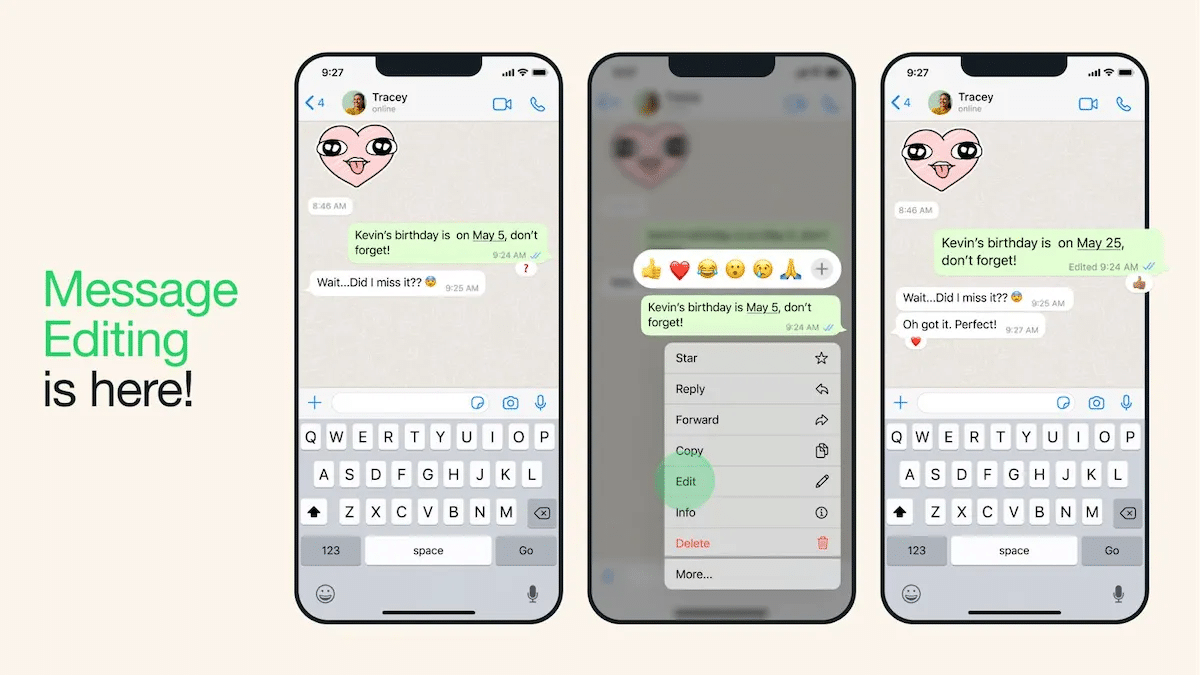
Recently on Whatsapp beta, users getting the edit option to edit the sended chats, users have 15 mins to edit the message after sending. Now sended Chats edit option is live for worldwide users confirmed by Mark Zuckerberg. If you didn’t get this chat edit option so gradually you will receive it in coming weeks.
How to use this sended Chats edit option
- After sending the text on Whatsapp
- Long Press on the sended Chat
- You will get the edit option to edit the Chat
- But user have 15 mins to make changed in the sended chats
On those messages on which you made a change, those messages will display “edited” along with it, to let your opposite person that message was edited.


