HIGHLIGHTS
- WhatsApp is developing a closed chat feature that requires a secret code.
- With the help of this function, you can make unique passwords for locked chats.
- It’s not yet accessible to beta testers and is presently undergoing testing.
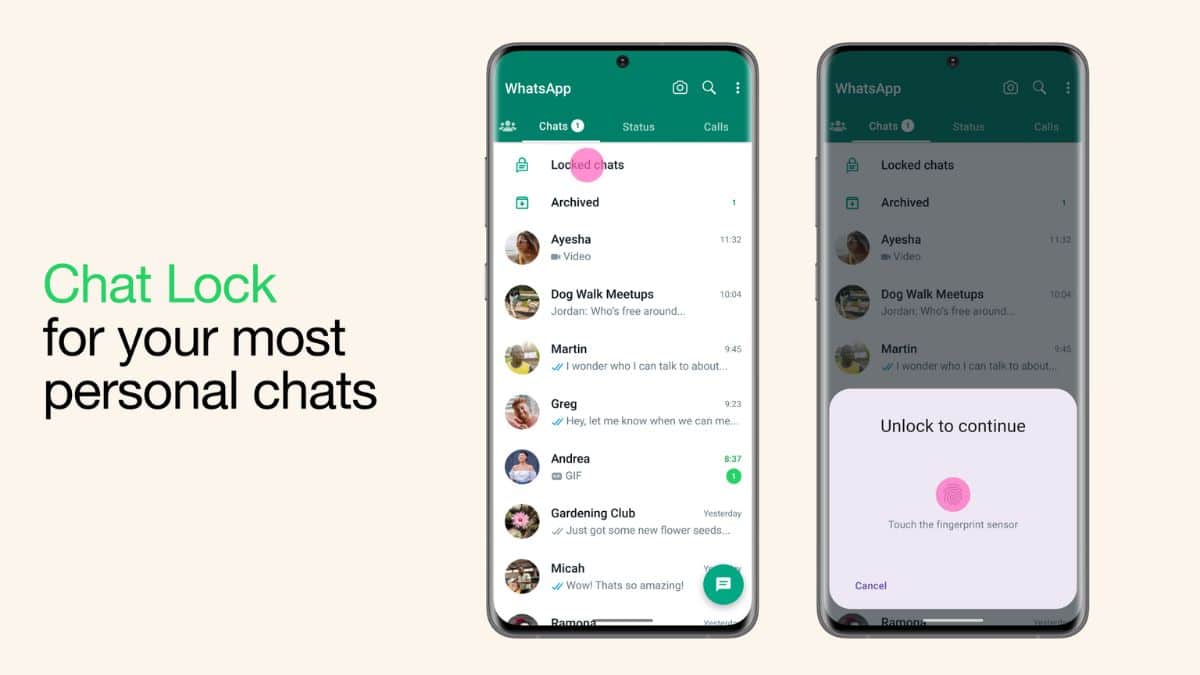
The “Chat Lock” feature was released by WhatsApp in May of this year. This function, as its name implies, allows you to lock specific chats in a private folder that you are the only one with access to. WhatsApp is currently developing a new “secret code” feature that will bolster the security of your closed conversations. Beta testers are not yet able to access this feature, which is presently undergoing testing.
WhatsApp secret code for locked chats
By using WhatsApp’s secret code, you may effectively set a unique password for your closed conversations. By entering this secret code into the search field, you can find the locked chats that WABetaInfo was the first to discover. Thus, you can use the search bar on your companion device or enter the secret code to locate the locked chat. For your restricted chats, you can set a custom password that is either a word or an emoticon.
You will be able to generate and use a unique password with this custom password, independent of the one on your phone. WhatsApp currently offers PIN, face unlock, and fingerprint lock options for its app. You may conceal and safeguard private conversations with Chat Lock, and creating a unique password will help you find it more quickly in addition to adding an extra degree of protection.
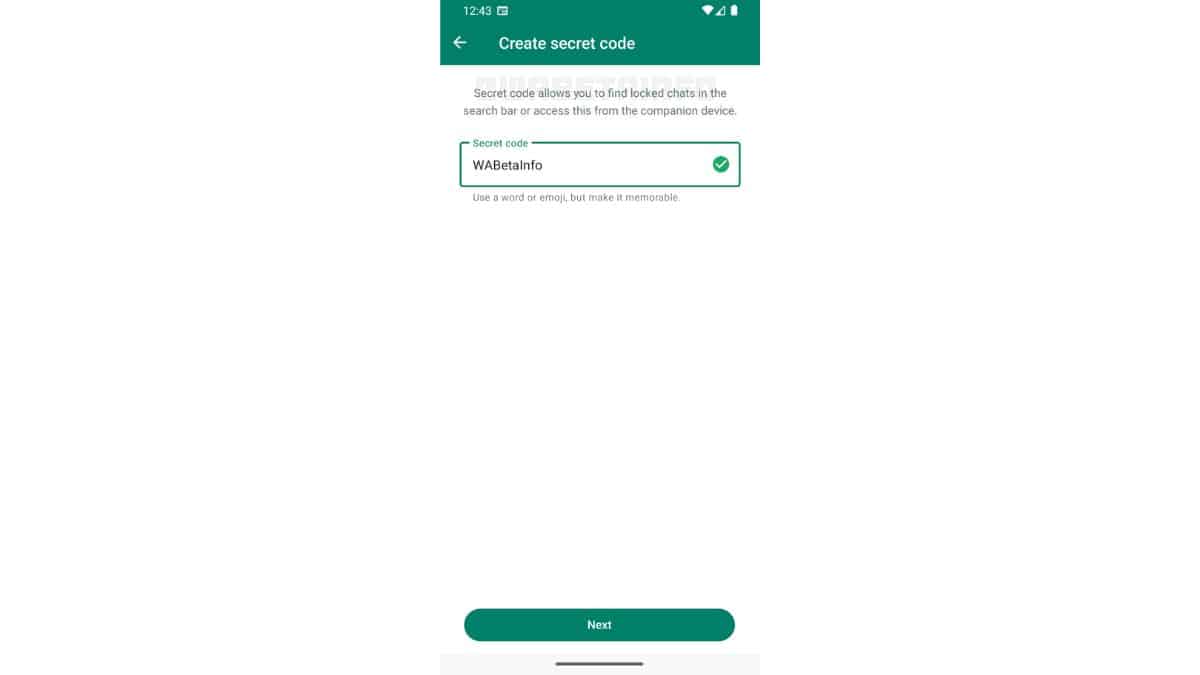
When WhatsApp initially introduced Chat Lock, it had previously made plans to work on this feature public. Additionally, Chat Lock is being added to partner devices. This feature is currently undergoing testing and is not even accessible to beta testers. But shortly, WhatsApp is expected to make it available to all users.
You can lock conversations on WhatsApp and keep them hidden from your chat list. Alternatively, you can launch a WhatsApp chat, choose the chat details, then scroll down to locate the ‘Chat Lock’ option. When you lock it, your locked chats will appear in a folder at the top of your chat list. You will need to use your face, fingerprint, or PIN to unlock this locked folder.


