Highlights
- WhatsApp announced two new Privacy features
- WhatsApp Silence unknown callers, helps to protect with spam calls
- WhatsApp Privacy Checkup, helps to set up the privacy settings at a place
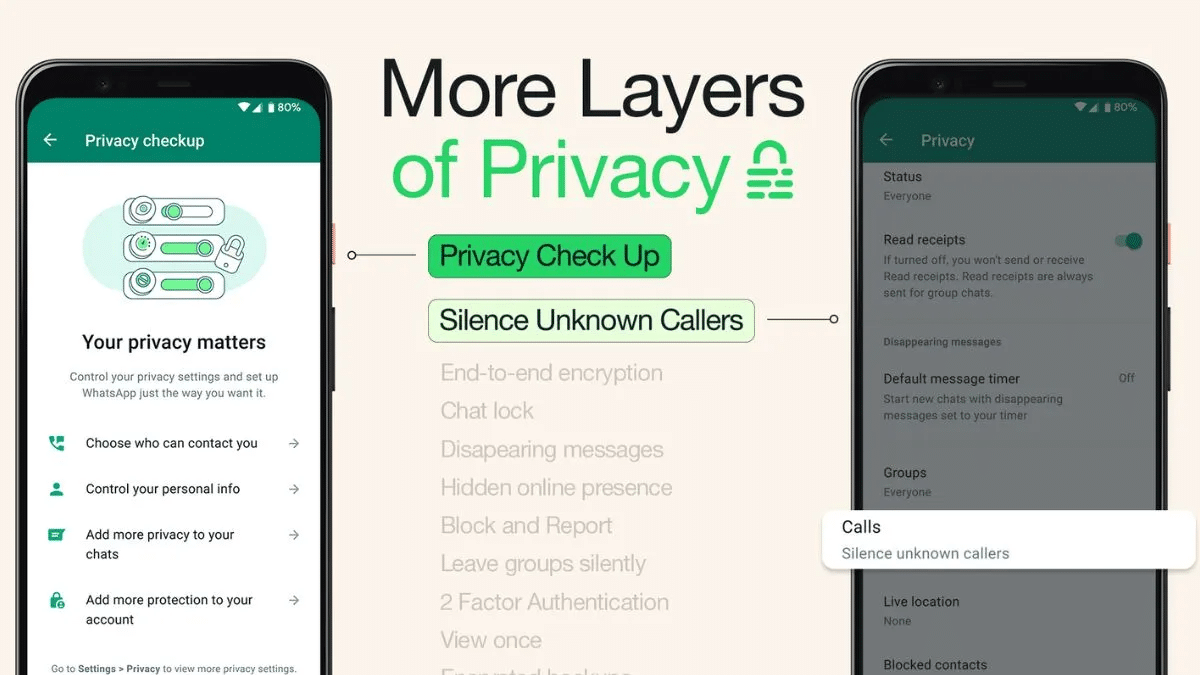
WhatsApp is rolling out many useful features rapidly now WhatsApp has announced two new features which helps to improve the WhatsApp Privacy i.e WhatsApp announced silence unknown calls on WhatsApp, Second feature Privacy Checkup for WhatsApp users and both features are available on Android and iOS.
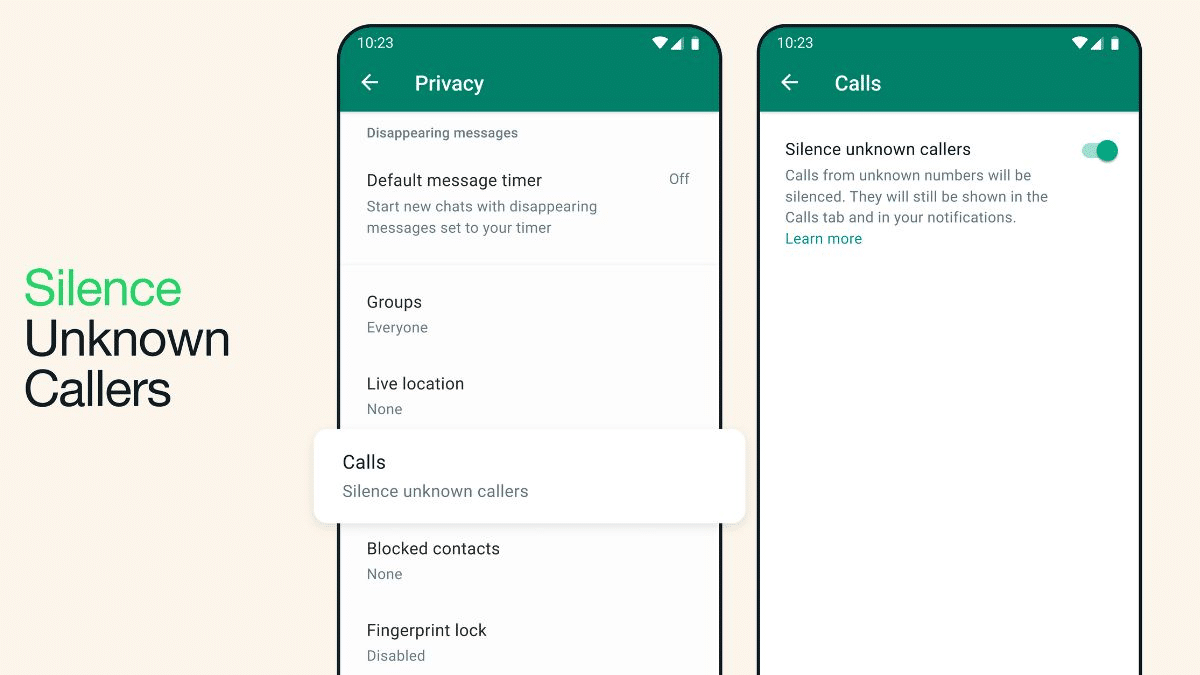
WhatsApp Silence the unknown calls: How to enable it
This feature helps to give extra protection from unknown callers, If you want to enable this feature Open you WhatsApp > Settings > Privacy > Call that’s it you will get the option to enable or disable this feature with “Call from unknown number will be silenced. They will still be Shown in the call tab and in you notifications”
That means if any unknown user calls you the details will be shown in your call tab and notifications, In case if any call is for your work you can re – dial.
WhatsApp Privacy Checkup: How to do it
The WhatsApp Privacy checkup features offers a new way to review and control your Privacy settings. The series steps with WhatsApp Privacy checkup helps to allow Who can see your Profile photo, Last seen, Online status and other personal information.
To use the WhatsApp Privacy checkup open the WhatsApp > Setting > Privacy and then you will get the banner of Privacy Checkup Click on Start Checkup then you will get Four options under “Your Privacy Matter”
- Choose who can contact you
- Control your Person info
- Add more Privacy to your chats
- Add more protection to your account
Basically WhatsApp Privacy checkup feature is a complete package to set up your Privacy setting in a single place.


