HIGHLIGHTS
- Emojis can now be used by Gmail users to respond to messages.
- For Gmail on Android, this feature has been made available.
- Here’s how to use Gmail to send emoji reactions.

Emoji reactions have been added by Google to Gmail. Yes, if you don’t want to respond to emails, you may now do so with an emoji. For Gmail on Android, the new feature has been made available. Emoji reactions for Gmail on iOS and the web have not yet been made accessible.
How to use Gmail emoji reactions
- Select any email by opening the Gmail app.
- Tap “add emoji reaction” just beneath the message.
- Then, from the list of available emoji, choose the one you wish to use.
- If you want additional possibilities, choose additional, and the remaining emojis will then show up below.
- The chosen emoji will then show up at the email’s very bottom.
By their Gmail settings, users have a window of 5 to 30 seconds to delete an emoji response after it has been added. This function, termed “Undo Send,” was included by the firm. But you can only change this setting on a computer.
Emoji reactions have significant restrictions despite this recent innovation. With accounts for either employment or school, they cannot be employed. Additionally, group emails, when the user is cc, when an email is sent to more than 20 recipients, and in a few other particular circumstances will prevent the use of emoji reactions. Additionally, users are only permitted to send a total of 20 reactions to one message.
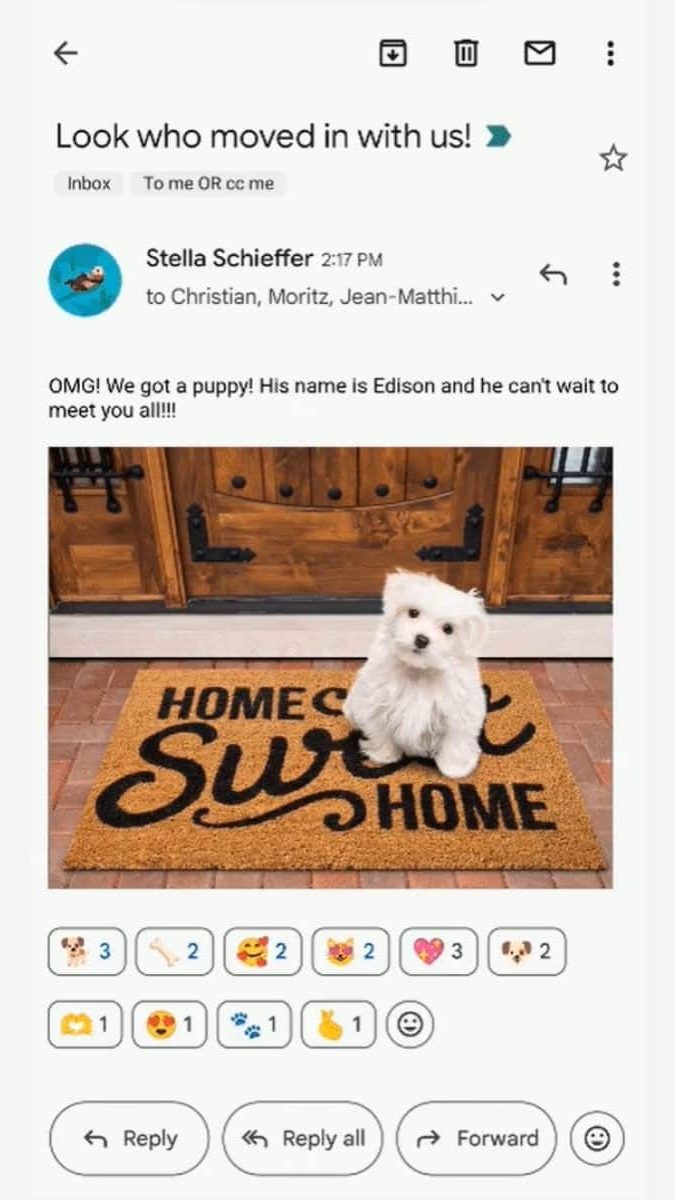
With the introduction of this new feature, Android users will be able to interact with messages in a quick and effective way, improving interaction and expression in email exchanges.
Additionally, the Bard generative AI chatbot from the firm will get a new “Memory” function that will let it remember crucial information about users and their preferences. Consumers won’t have to continually tell Bard about their food preferences or private information like family size as a result of this enhancement while asking for tips or assistance.
Over the coming months, this feature will be gradually made available to web and iOS users after starting with Android users.


