HIGHLIGHTS
- To further increase security, users can conceal the way to unlock locked conversations with WhatsApp Secret Code.
- A limited number of Android beta testers have access to the new functionality right now.
- In the upcoming weeks, it should be made available to a larger audience.
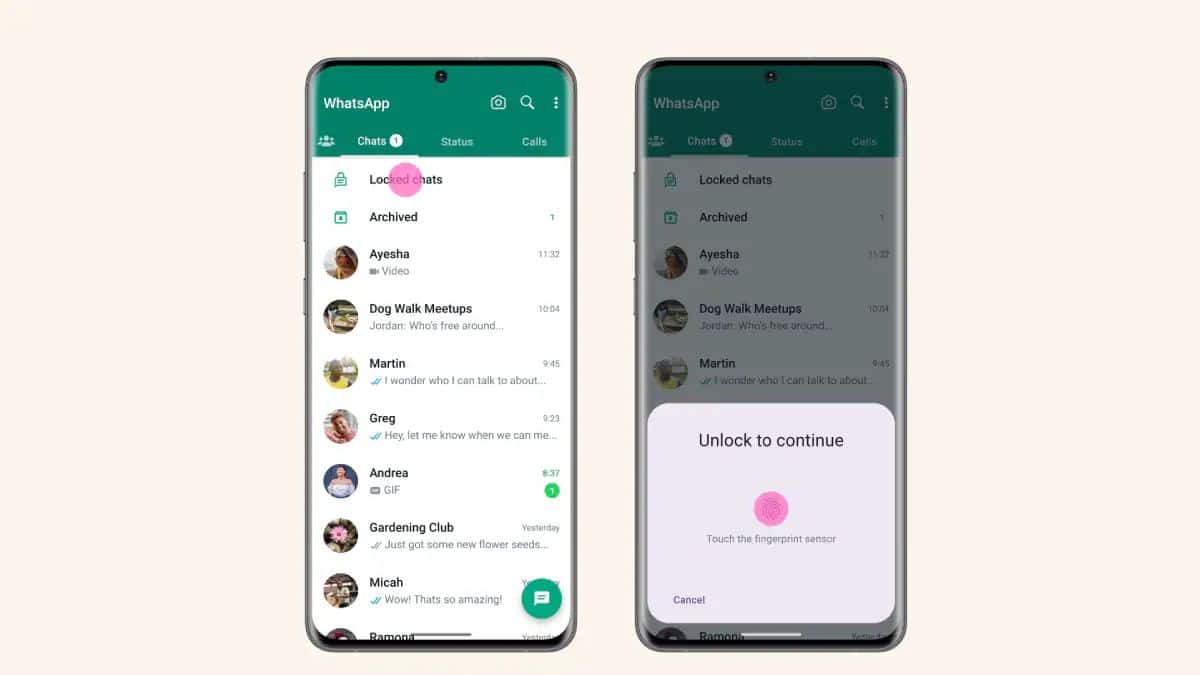
Recently, Chat Lock, a new security feature for improved privacy, was launched by Meta-owned WhatsApp. They are currently beta testing “Secret Code,” another tool for restricted communications. This increases security by allowing users to conceal how to access protected chats.
With Chat Lock, users may secure their WhatsApp conversations using a fingerprint scan or their device’s password. Users only need to pull down on the app’s home screen, enter their password, or unlock the chat using their biometrics. But this functionality gains an extra degree of protection thanks to the Secret Code feature.
Secret Code feature on WhatsApp
- With Android 2.23.24.20, WhatsApp has added a new feature called Secret Code for select beta users.
- Users can lock their chats with a code thanks to this feature, which WABetaInfo found and published a screenshot of.
- Users cannot see locked chats while bringing down the home screen; instead, they must input the code in the search field located on the Chats tab.
- More security is offered by this, particularly for individuals who share their phones for activities like taking pictures or recording movies.
- Others cannot view locked chats by dragging down from the home screen when using Secret Code; instead, they must input the right code in the search field to unlock the chats.
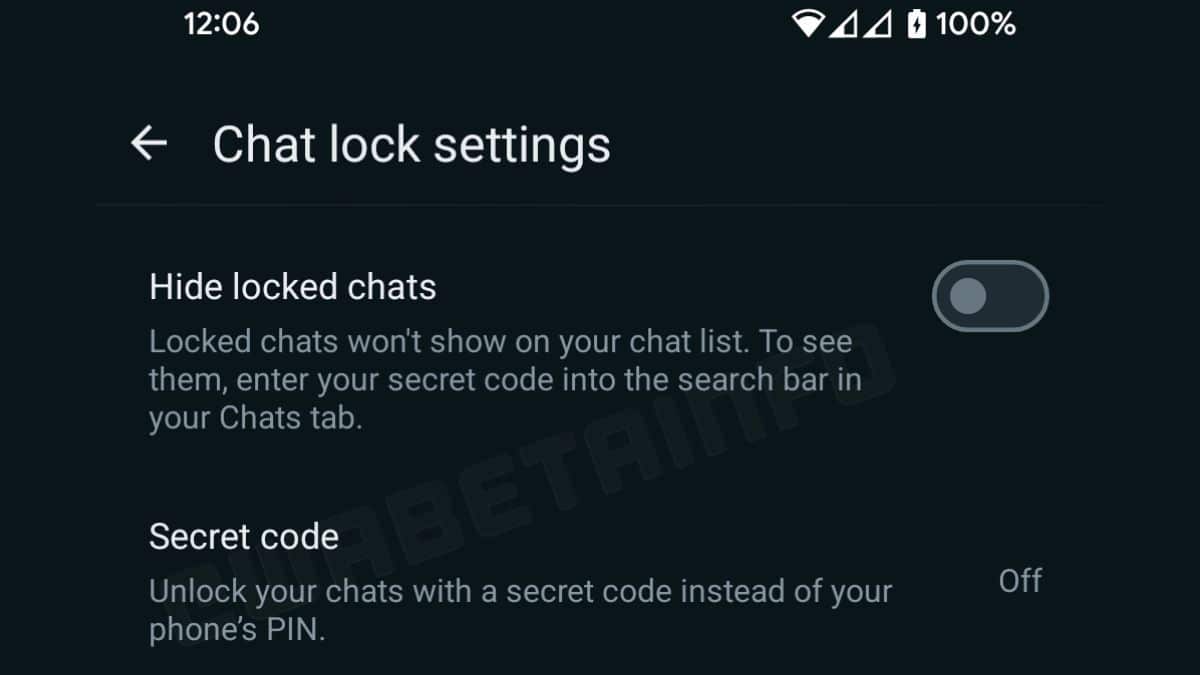
How to utilize the Secret code function on WhatsApp
- Click on the locked chat list.
- Select the option with three dots at the top.
- Activate the ‘Hide locked chats’ feature found under the Chat lock settings menu.
- Make an esoteric code.
- Choosing a code that is simple to remember is advised because changing it will remove all locked conversations.
Currently, this capability is limited to a select few beta testers who have updated their copies of WhatsApp for Android from the Google Play Store. In the upcoming weeks, it is anticipated to be made available to a larger audience.
In the meantime, it has been claimed that WhatsApp plans to add advertisements to its platform. This is a notable development, especially in light of the fact that a few weeks earlier, a key executive refuted rumors that a chat platform owned by Meta included advertisements.


